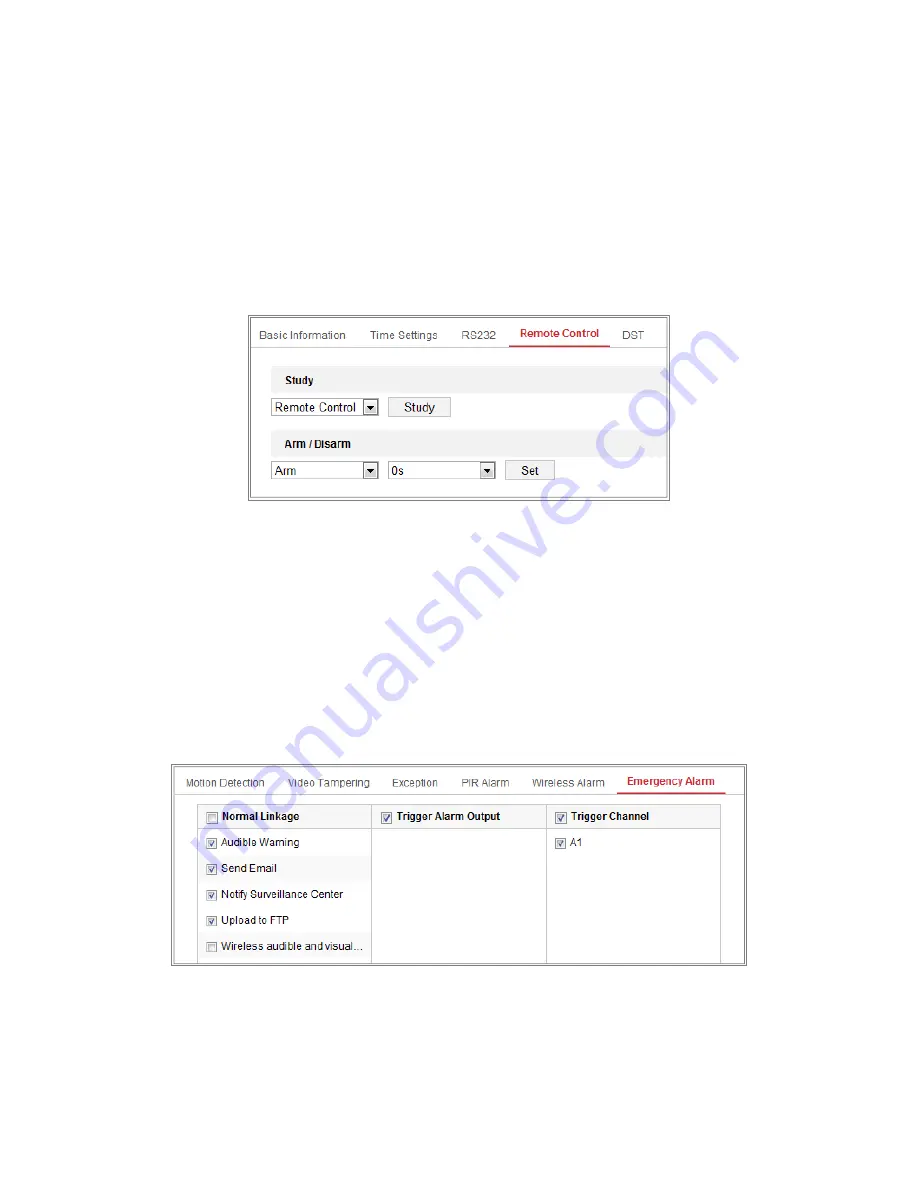
DS-2CD2D21G0/M-D/NF User Manual
UM DS-2CD2D21G0/M-D/NF 020319NA
102
2.
Check the
Enable
checkbox to activate the PIR alarm function.
3.
Input the alarm name in the text field as desired.
4.
Check the checkbox to select the linkage methods for the PIR alarm.
5.
Click the
Edit
button to set the arming schedule.
6.
Click
Save
to save the settings.
7.
Go to
Configuration > Advanced Configuration > System > Remote Control
to arm the camera.
Figure 100, Arming PIR Alarm
•
Emergency Alarm
Purpose:
You can press the Emergency button on the remote control to trigger the Emergency Alarm in case of an emergency.
NOTE:
The remote control is required for the Emergency Alarm. Go to Configuration > System> System
Settings > Remote Control to study the remote control functions.
1.
Enter the Emergency Alarm Settings interface:
Configuration > Event > Basic Event > Emergency Alarm
.
Setting Emergency Alarm
2.
Check the checkbox to select the linkage methods taken for the Emergency alarm.
3.
Click
Save
to save the settings.
Содержание DS-2CD2D21G0/M-D/NF
Страница 1: ...DS 2CD2D21G0 M D NF Pinhole and Covert Mini Network Cameras User Manual ...
Страница 8: ...DS 2CD2D21G0 M D NF User Manual UM DS 2CD2D21G0 M D NF 020319NA 7 Appendix 156 ...
Страница 34: ...DS 2CD2D21G0 M D NF User Manual UM DS 2CD2D21G0 M D NF 020319NA 33 ...
Страница 68: ...DS 2CD2D21G0 M D NF User Manual UM DS 2CD2D21G0 M D NF 020319NA 67 ...






























