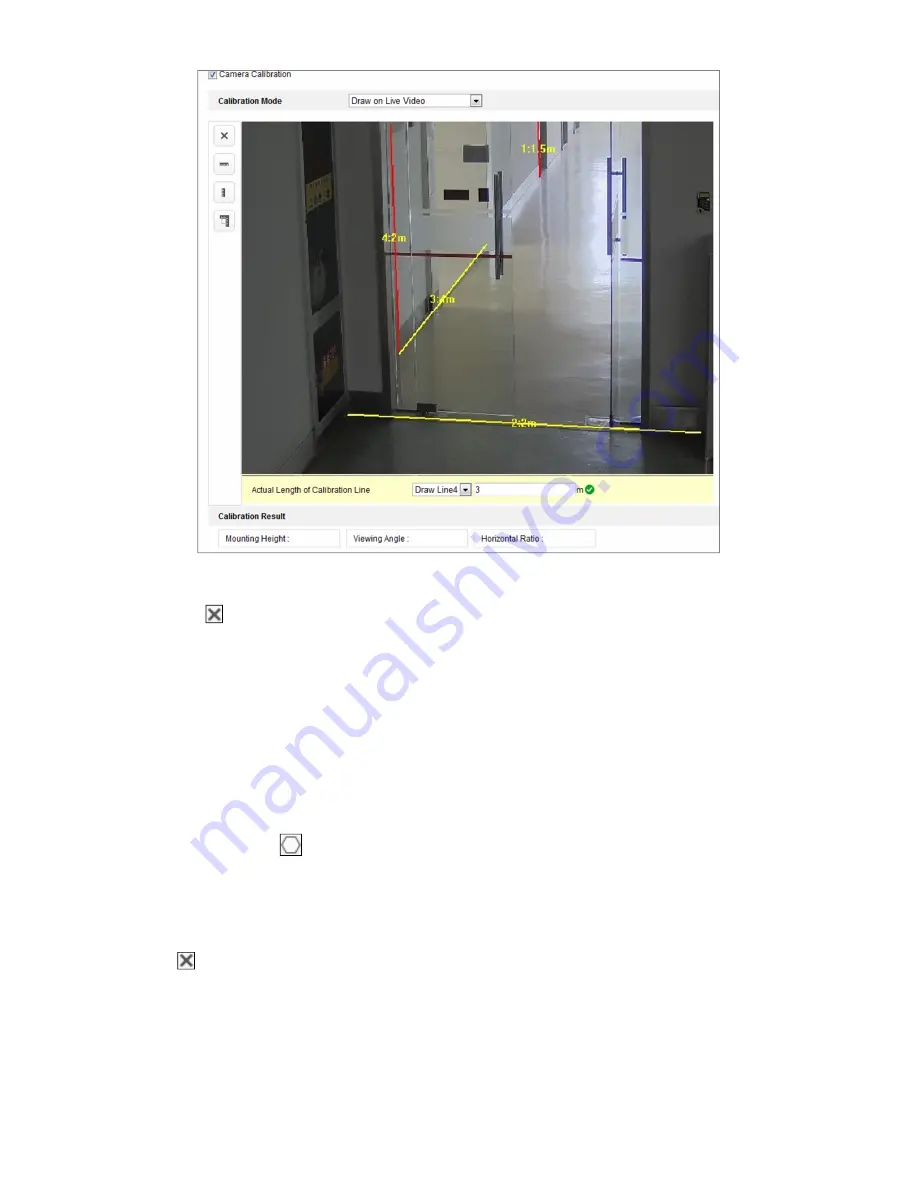
DS-2CD2D21G0/M-D/NF User Manual
UM DS-2CD2D21G0/M-D/NF 020319NA
120
Figure 112, Draw on Live View Window
4.
You can click
to delete the drawn lines.
5.
Click
Save
to save the settings.
•
Shield Region
The shield region allows you to set the specific region in which the behavior analysis will not function. Up to four shield
regions are supported.
1.
Click the
Shield Region
tab to enter the shield region configuration interface.
2.
Click the hexagons sign
to draw a shield area by left clicking end-points in the live view window, and right
clicking to finish the area drawing.
NOTES:
»
Polygon area with up to 10 sides is supported.
»
Click
to delete the drawn areas.
»
If live view is stopped, there is no way to draw the shield regions.
3.
Click
Save
to save the settings.
Содержание DS-2CD2D21G0/M-D/NF
Страница 1: ...DS 2CD2D21G0 M D NF Pinhole and Covert Mini Network Cameras User Manual ...
Страница 8: ...DS 2CD2D21G0 M D NF User Manual UM DS 2CD2D21G0 M D NF 020319NA 7 Appendix 156 ...
Страница 34: ...DS 2CD2D21G0 M D NF User Manual UM DS 2CD2D21G0 M D NF 020319NA 33 ...
Страница 68: ...DS 2CD2D21G0 M D NF User Manual UM DS 2CD2D21G0 M D NF 020319NA 67 ...






























