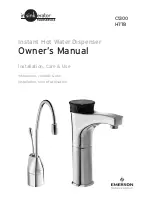Eradicator Gen II O
3
Manual Supplement
Install & Service Guide
19
Copyright ©2021 Aqua Systems, All Rights Reserved • 404 Moravian Valley Road, Waunakee, WI 53597
Gen II O
3
with Ozone
The CD tube can be cleaned on site. It is recommended to stock extra CD tubes. Cleaning can be
done in the shop, the clean tube tested, then swapped on location. This provides for a faster service
call for Periodic Maintenance and allows the CD tube to be tested after the PM service is complete.
Follow procedures outlined below for cleaning the CD tube. After cleaning the tube and testing,
reset the Alarm by pushing the reset button (see Page 21). See page 17, #9 for a cleaning kit.
1. Use a 20 - 60 CC utility syringe to draw and
extract RO water and air. The end of the syringe
should have a length of 5/16 O.D. - 3/16 ID clear
vinyl tubing on the end.
1.
2.
3.
4.
2. Use the plunger to pull Warm RO or DI wa-
ter into the syringe. The water should be luke
warm to the touch. If you have a good quality
RO bottled water, on a hot & cold cooler, a blend
of the two sides will provide a good solution for
cleaning.
(NOTE: Hot RO water can be used if nitric acid
buildup is severe.)
3. Push the 5/16 vinyl tubing over one end of
the CD tube. The tubing does not have to be
pushed over the barbed section of the fitting.
Gently push the warm RO water through the
CD tube into a white container. Monitor the
discharge water. Continue until the water runs
clear. Repeat the step as needed until dis-
charge is clear.
4. Once the discharge is clear, push the excess
water out of the CD tube with air. Pull the plunger
back to fill syringe with air. Push the air through the
CD tube over the cup. Continue process to provide
some additional air after the water is completely
expelled. This air will expedite drying the CD tube.
It’s best to let the CD tube dry for 24 hours before
testing.
Periodic Maintenance
Cleaning the Corona Discharge (CD) Tube