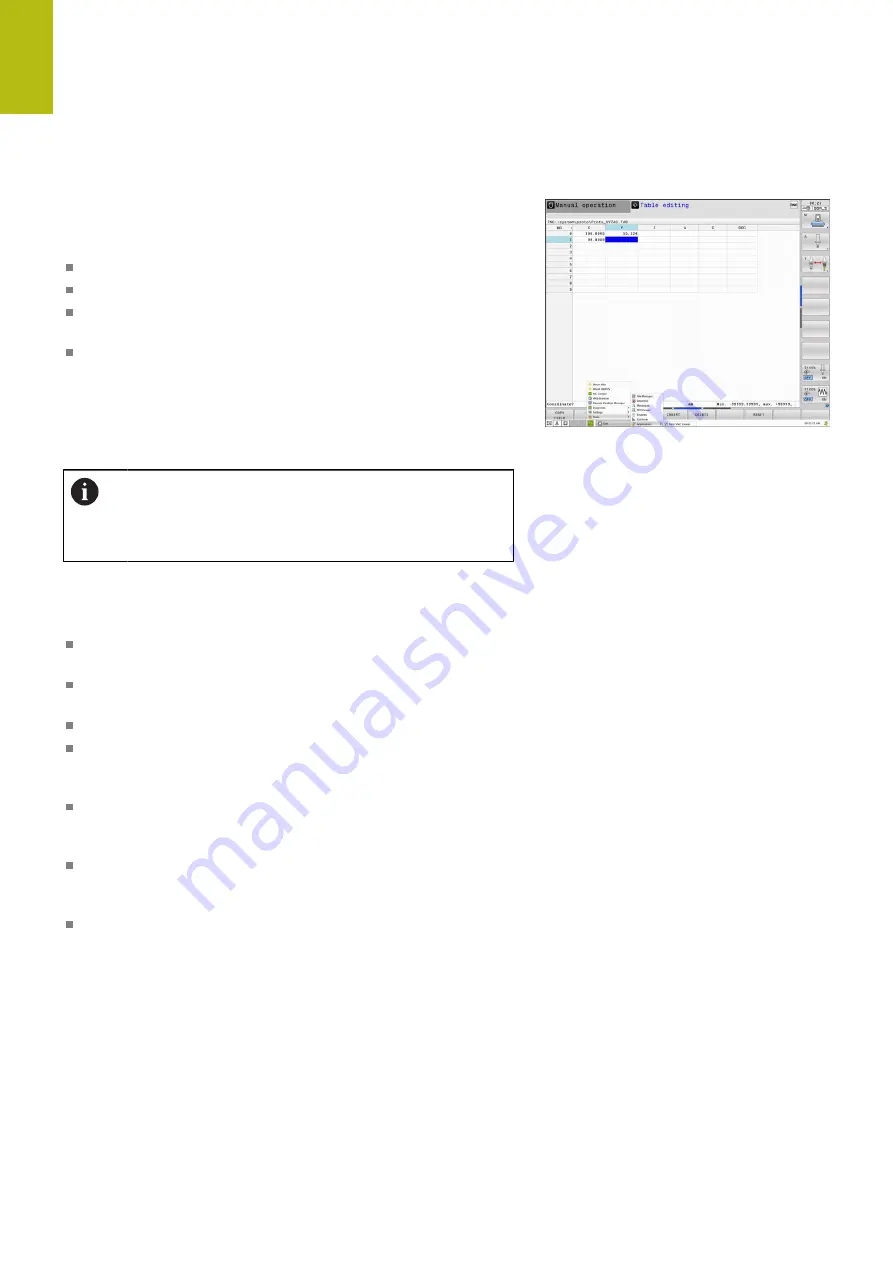
Introduction | Window manager
2
108
HEIDENHAIN | TNC 640 | Conversational Programming User's Manual | 10/2017
Overview of taskbar
In the task bar you can choose different workspaces by mouse
click.
The control provides the following workspaces:
Workspace 1: Active operating mode
Workspace 2: Active programming mode
Workspace 3: CAD-Viewer or applications of the machine tool
builder (optionally available)
Workspace 4: Display and remote control of external computer
units (option 133) or applications of the machine tool builder
(optionally available)
In addition, you can also select other applications from the task bar
which you have started in parallel to the control software, e.g. the
TNCguide
.
You can randomly move all open applications to the
right of the green HEIDENHAIN symbol between the
workspaces by pressing and holding the left mouse
button.
Click the green HEIDENHAIN symbol to open a menu in which you
can get information, make settings or start applications.
The following functions are available:
About HEROS
: Open information about the operating system of
the control
NC Control
: Start and stop the control software (for diagnostic
purposes only)
Web Browser
: Start the web browser
Touchscreen Calibration
: For calibrating the touch screen (only
for touch operation)
"Touchscreen Calibration", page 142
Touchscreen Configuration
: Adjust the screen properties (only
for touch operation)
"Touchscreen Configuration", page 142
Touchscreen Cleaning
: Lock the screen (only for touch
operation)
"Touchscreen Cleaning", page 143
Remote Desktop Manager
(option 133): Display and remote
control of external computer units
Содержание TNC 640
Страница 4: ......
Страница 5: ...Fundamentals ...
Страница 36: ...Contents 36 HEIDENHAIN TNC 640 Conversational Programming User s Manual 10 2017 ...
Страница 67: ...1 First Steps with the TNC 640 ...
Страница 90: ......
Страница 91: ...2 Introduction ...
Страница 130: ......
Страница 131: ...3 Operating the Touchscreen ...
Страница 144: ......
Страница 145: ...4 Fundamentals File Management ...
Страница 206: ......
Страница 207: ...5 Programming Aids ...
Страница 236: ......
Страница 237: ...6 Tools ...
Страница 281: ...7 Programming Contours ...
Страница 333: ...8 Data Transfer from CAD Files ...
Страница 355: ...9 Subprograms and Program Section Repeats ...
Страница 374: ......
Страница 375: ...10 Programming Q Parameters ...
Страница 478: ......
Страница 479: ...11 Miscellaneous Functions ...
Страница 501: ...12 Special Functions ...
Страница 584: ......
Страница 585: ...13 Multiple Axis Machining ...
Страница 650: ......
Страница 651: ...14 Pallet Management ...
Страница 664: ......
Страница 665: ...15 Batch Process Manager ...
Страница 673: ...16 Turning ...
Страница 713: ...17 Manual Operation and Setup ...
Страница 797: ...18 Positioning with Manual Data Input ...
Страница 803: ...19 Test Run and Program Run ...
Страница 843: ...20 MOD Functions ...
Страница 881: ...21 Tables and Overviews ...






























