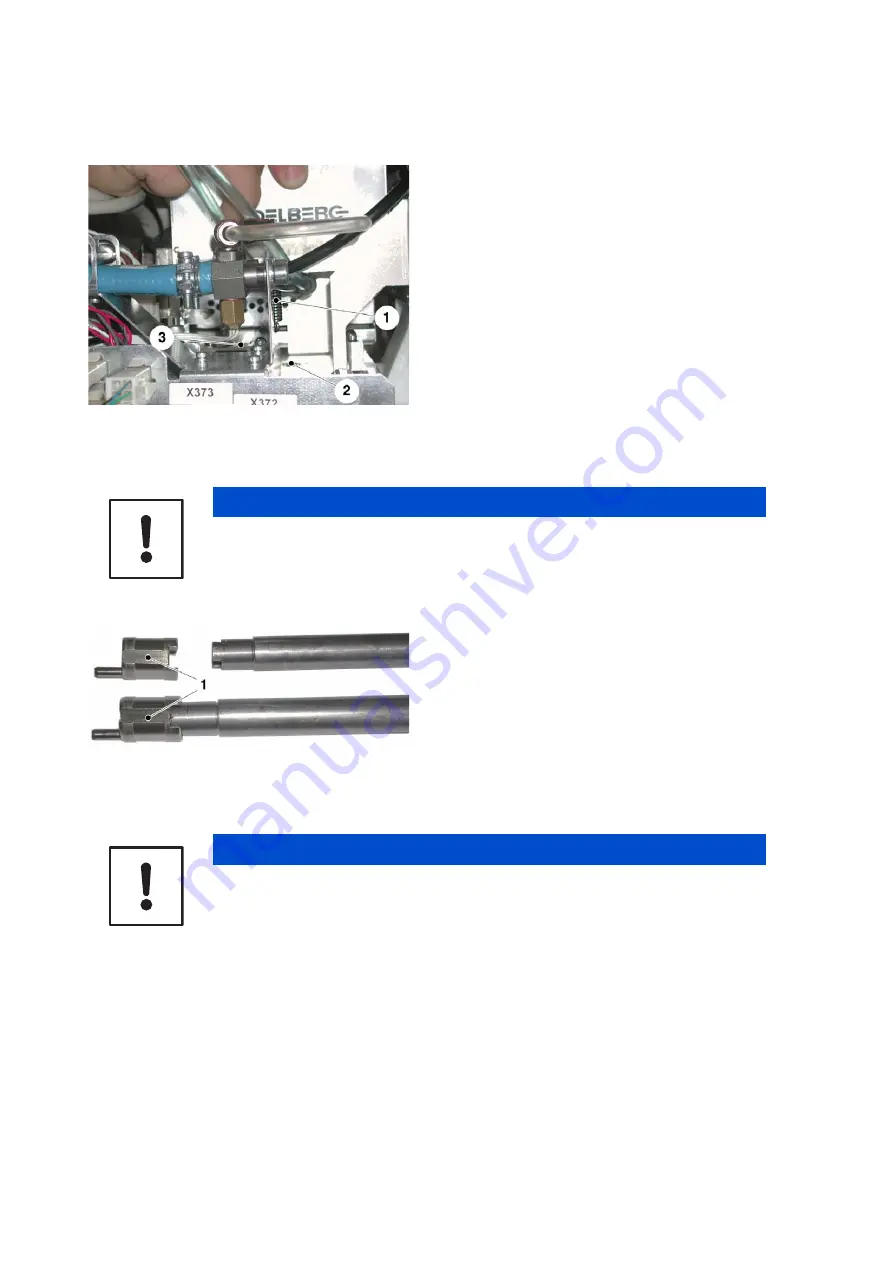
Installation
Fig. 44 Laser module with spring
Fig. 45 Eccentric
Unplug connector X381 (in front of the module
slot) to gain more space.
Check that the PCB is not damaged. Remove the
protective foil from the lens. Clean the module slot
with a lint-free cloth if necessary.
Make sure that the spring (Fig. 44/1) enters the
hole (Fig. 44/2) when you are inserting the laser
module.
NOTICE
Sensitive lens
Do not touch the lens!
Take the eccentric (Fig. 45/1) from the package, fit
it onto special-purpose tool BV.011.9860/01 and
screw tight.
NOTICE
Risk of breakage
Do not use force; the pin could break!
Содержание Suprasetter A52
Страница 6: ......
Страница 24: ...Safety 22 Fig 24 Filter replacement Fig 13 4 On the filter unit ...
Страница 26: ...Safety 24 Fig 26 Warning sign copy template ...
Страница 36: ...Installation Preparation 34 Pallet Installation Instructions ...
Страница 60: ...Installation 58 Fig 51 Power cable strain relief Tighten the strain relief for the power cable Fig 51 1 ...
Страница 82: ...Technical Data 80 Resolution 1000 pixels cm 2540 dpi Type Value Comment ...
Страница 84: ......
Страница 85: ......
















































