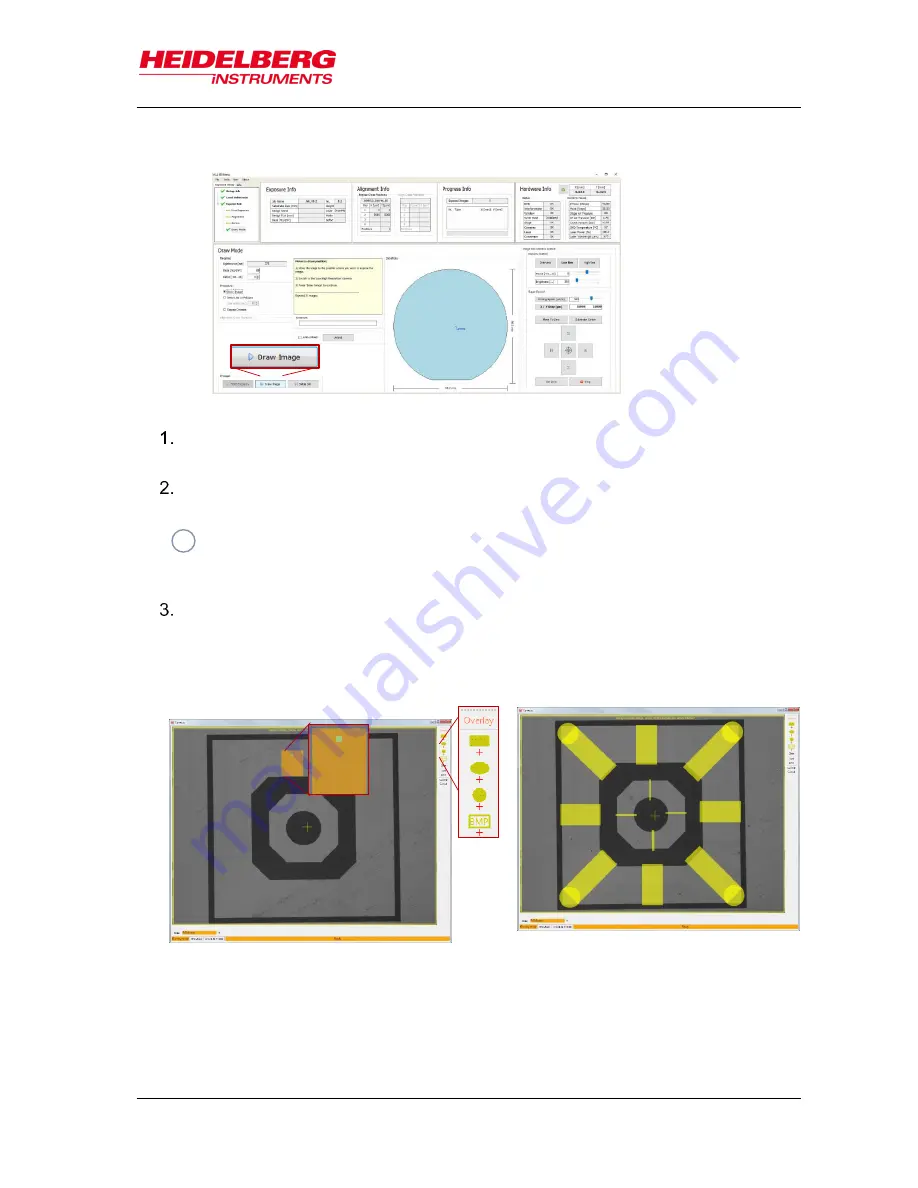
MLA150
6 Job Setup
User Guide
47
6.6.1 DRAW IMAGE
Click
Draw Image
and select the area for the structure on the substrate inside the
camera window (use the Stage Control section for moving on the substrate).
In the camera window select the shapes of the structures that should be drawn
onto the substrate by clicking on the corresponding icon.
You can also load an existing file by clicking
Load
and selecting the file from
the corresponding folder (usually
C:\HIMT\Designs\Bitmaps
). To directly
load a bitmap file click BMP located below the structure icons.
To drag the structure to the desired position click into the structure and move the
cursor with the mouse button held down. To rotate the structure click into the
green dot inside the structure and move the cursor without releasing the mouse
button until the desired position has been found.
i
i
i
Содержание MLA150
Страница 1: ...User Guide MLA150 Maskless Aligner...
Страница 2: ...MLA150 ii User Guide Doc No DWL HI 062 Revision 1 July 2016 Copyright 2016 by Heidelberg Instruments...
Страница 10: ...MLA150 1 Introduction 4 User Guide...
Страница 16: ...MLA150 2 Safety 10 User Guide 2 7 Labels Flowbox front E Rack REAR DOOR FRONT DOOR...
Страница 17: ...MLA150 2 Safety User Guide 11 Optics cover front cover side covers rear cover...
Страница 18: ...MLA150 2 Safety 12 User Guide...
Страница 68: ...MLA150 6 Job Setup 62 User Guide...
Страница 75: ...MLA150 7 System Utilities and Tools User Guide 69 Figure 16 BSA marker zones overview...
Страница 80: ......
Страница 81: ......






























