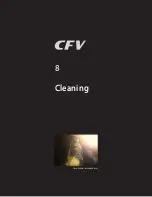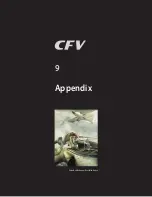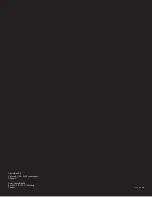79
1
3
4
5
6
7
8
9
2
Setting CAMERA model and options
Proceed as follows:
1. Press the menu (
MENU
) button to open the menu.
2. Use
and
to select the
SETTINGS
sub-menu.
3. Press
to open the
SETTINGS
menu.
4. Use
and
to select
CAMERA
.
5. Press
to open the
CAMERA
menu.
6. Press either the
or
button to select camera model.
7. Use
and
to select
SHUTTER DELAY
or
EXPOSURE
TIME
if required
.
8. Press either the
or
button to make new settings if
required.
9. Press the menu (
EXIT
) button to exit the menu system and
keep your settings.
Содержание CFV
Страница 1: ...User Manual 503CW 503CWD CFV CFVII CFV 39 CFV 50 Version 10 ...
Страница 2: ...2 Welcome to Hasselblad 503CW 503CWD CFV ...
Страница 6: ...6 1 General Information Photo JoaoCarlos HasselbladMasters ...
Страница 28: ...28 1 Overview Photo ClaudioNapolitan HasselbladMasters ...
Страница 42: ...42 2 Getting Started Photo MarkHolthusen HasselbladMasters ...
Страница 51: ...51 3 Previews Photo MarkZibert HasselbladMasters ...
Страница 55: ...55 4 Batches Browsing Photo BangPeng HasselbladMasters ...
Страница 61: ...61 5 IAA Instant Approval Architecture Photo LyleOwerko HasselbladMasters ...
Страница 66: ...66 6 Delete Format Copy Photo JoaoCarlos HasselbladMasters ...
Страница 72: ...72 7 Settings Photo NinaBerman HasselbladMasters ...
Страница 73: ...73 Navigating the USER INTERFACE settings ...
Страница 85: ...85 8 Cleaning Photo DirkRees HasselbladMasters ...
Страница 87: ...87 9 Appendix Photo MarkHolthusen HasselbladMasters ...