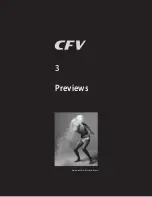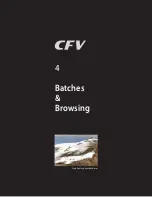64
Default approval status
By default, the system assigns an initial approval status for each
new shot based on an analysis of the distribution of exposure levels.
However, you might choose instead to override this system and have
all new shots assigned either as green or yellow, regardless of the
exposure analysis results. A typical strategy could be to assign all
shots to yellow and then review all of the shots later and promote
only the best ones to green status. At the same time you might
demote the most doubtful shots to red status.
To change the default status assigned to each new image:
1. Press the
MENU
button.
2. Press
to navigate down and select the
Storage
level.
Press
and then
to navigate down and select
Default
Appr. level
.
3. Use the
+
or
–
button to step through the available settings
until the default status you wish to use is shown:
•
Auto
:
works as described in
Standard Instant Approval
Workflow
.
•
Green
:
gives all new images a green status, regardless of the
exposure warning.
•
Yellow
:
gives all new images a yellow status, regardless of the
exposure warning.
4. Press the menu (
EXIT
) button to exit the menu system and
keep the setting.
1
2
3
4
N o t e
Understand the difference between
changing the
Default Approval Status
(which affects all new captures) and
manually changing the
Approval Status
of individual captures.
Содержание CFV
Страница 1: ...User Manual 503CW 503CWD CFV CFVII CFV 39 CFV 50 Version 10 ...
Страница 2: ...2 Welcome to Hasselblad 503CW 503CWD CFV ...
Страница 6: ...6 1 General Information Photo JoaoCarlos HasselbladMasters ...
Страница 28: ...28 1 Overview Photo ClaudioNapolitan HasselbladMasters ...
Страница 42: ...42 2 Getting Started Photo MarkHolthusen HasselbladMasters ...
Страница 51: ...51 3 Previews Photo MarkZibert HasselbladMasters ...
Страница 55: ...55 4 Batches Browsing Photo BangPeng HasselbladMasters ...
Страница 61: ...61 5 IAA Instant Approval Architecture Photo LyleOwerko HasselbladMasters ...
Страница 66: ...66 6 Delete Format Copy Photo JoaoCarlos HasselbladMasters ...
Страница 72: ...72 7 Settings Photo NinaBerman HasselbladMasters ...
Страница 73: ...73 Navigating the USER INTERFACE settings ...
Страница 85: ...85 8 Cleaning Photo DirkRees HasselbladMasters ...
Страница 87: ...87 9 Appendix Photo MarkHolthusen HasselbladMasters ...