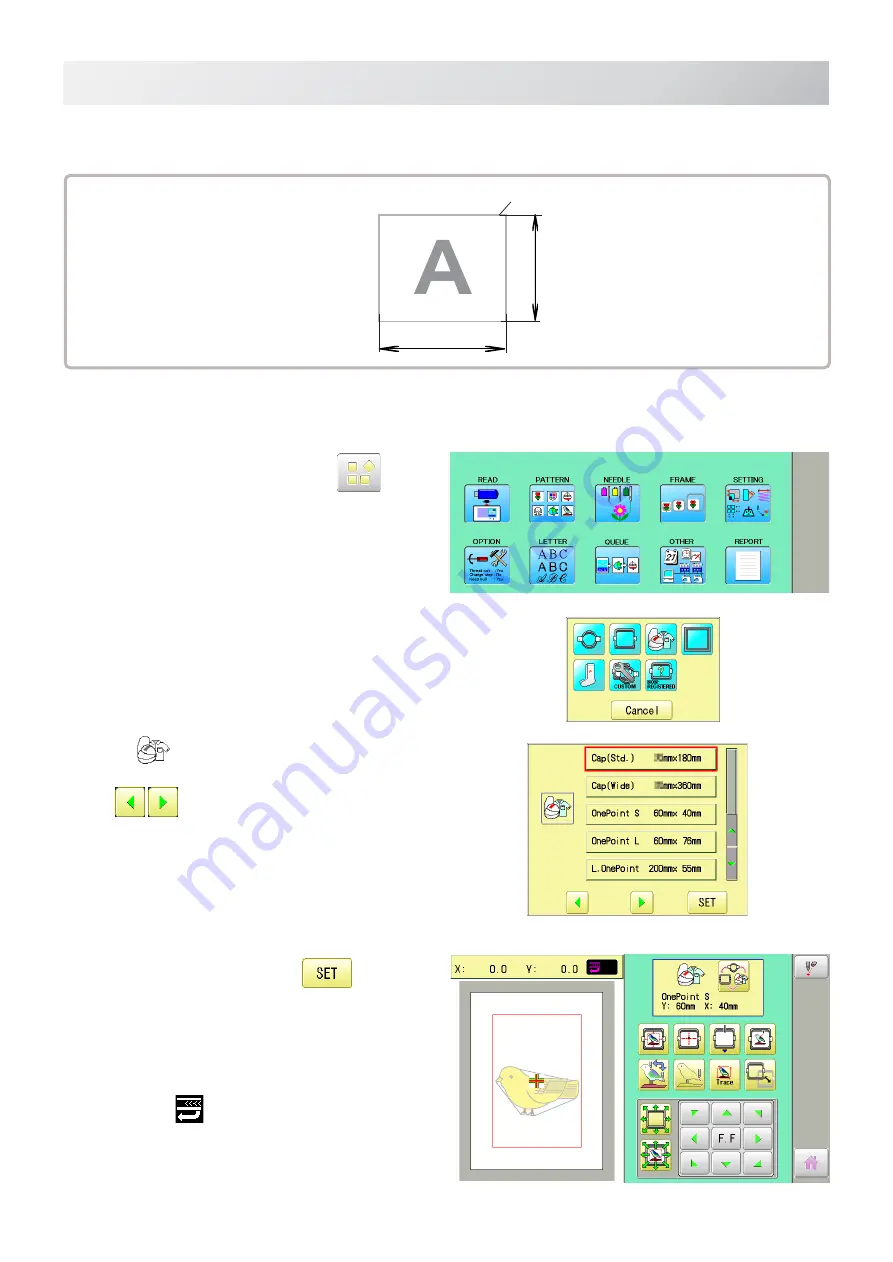
-FO -17
6-1
FRAME CONFIRMATION
6_1 Q203
The embroidery area of HAPPY One-point frame S and One-point frame L is saved in the machine.
This allows confirmation of positioning between the embroidery area and the pattern.
Embroidery area
(Sidewise)
Embroidery area
(Lengthwise)
Embroidery area
1. When the machine is stopped, press
.
2. Select "FRAME".
2. Select
"Cap and One-point frame".
Change the type of frame.
OnePoint S
: One-point frame (small)
OnePoint L
: One-point frame (large)
L.OnePoint
: Long One-point frame (except
for HCH
*
, HCS
*
, HCR
*
)
4. Select desired frame and press
.
The embroidery area and outline of the pattern
itself appear in red. All are displayed on the left
together.
5. Confirm that
(Top) appears in the display and
go to step 7.
If this does not appear, go to step 6.
Содержание HCS3
Страница 2: ......
Страница 136: ... D2 117 13 6 FRAME CONFIRMATION 20_5 NB01 11 Press Press to return to Drive mode ...
Страница 263: ... RA 110 26 3 BUILT IN FONT LIST 26_3 P401 Basic script Diacritic script ...
Страница 264: ... RA 111 26 3a BUILT IN FONT LIST 26_3a P401 ...
Страница 265: ... RA 112 26 3b BUILT IN FONT LIST 26_3b P401 Those fonts are created by www i cliqq com Cyrillic script ...
Страница 309: ......
Страница 323: ......
Страница 350: ...HCH HCS HCD HCU ONE TOUCH FRAME 7 1 FOPC01 1 12 13 14 2 6 3 B 11 C 9 4 E A 3 4 D C 8 7 5 10 ...
Страница 363: ......
















































