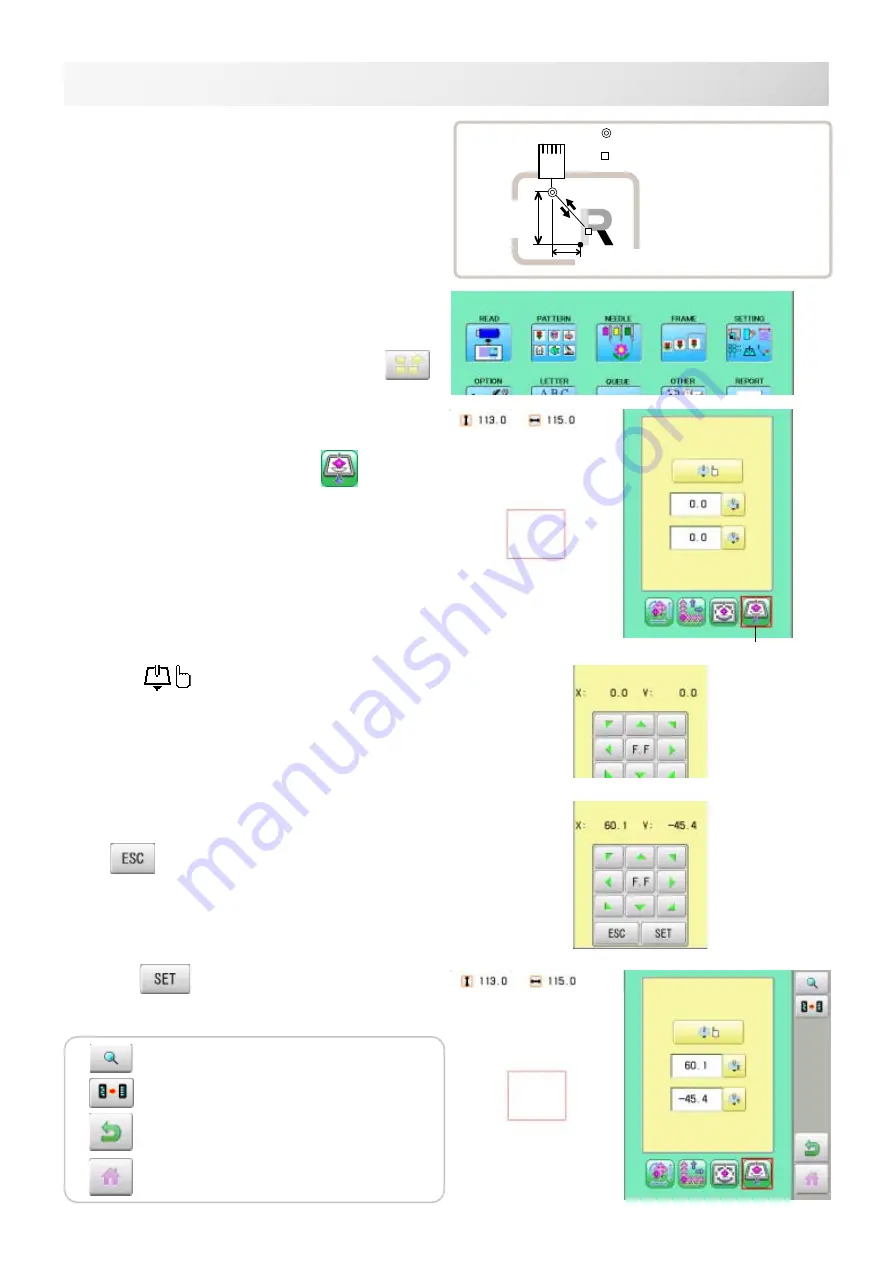
-D2 -94
1. When the machine is stopped, press
.
2. Select "SETTING" and select
(Frame
out).
3. Select
.
4. Move the frame to the frame out position.
Setting is cancelled.
5. Press
.
The setting is fixed.
1
4
-
E
PATTERN SETTINGS
12_F NB01
Teaching input
Move the frame and the position will be saved
as the frame out.
: Frame out point
●
: Original point (Start point of pattern)
: Last position of Color change number
Lengthwise
move
distance
1
5
Sidewise move
distance
Frame out
The pattern data may be shown.
Setting is returned to the default.
To return to Menu mode.
to return to Drive mode.
Содержание HCS3
Страница 2: ......
Страница 136: ... D2 117 13 6 FRAME CONFIRMATION 20_5 NB01 11 Press Press to return to Drive mode ...
Страница 263: ... RA 110 26 3 BUILT IN FONT LIST 26_3 P401 Basic script Diacritic script ...
Страница 264: ... RA 111 26 3a BUILT IN FONT LIST 26_3a P401 ...
Страница 265: ... RA 112 26 3b BUILT IN FONT LIST 26_3b P401 Those fonts are created by www i cliqq com Cyrillic script ...
Страница 309: ......
Страница 323: ......
Страница 350: ...HCH HCS HCD HCU ONE TOUCH FRAME 7 1 FOPC01 1 12 13 14 2 6 3 B 11 C 9 4 E A 3 4 D C 8 7 5 10 ...
Страница 363: ......
















































