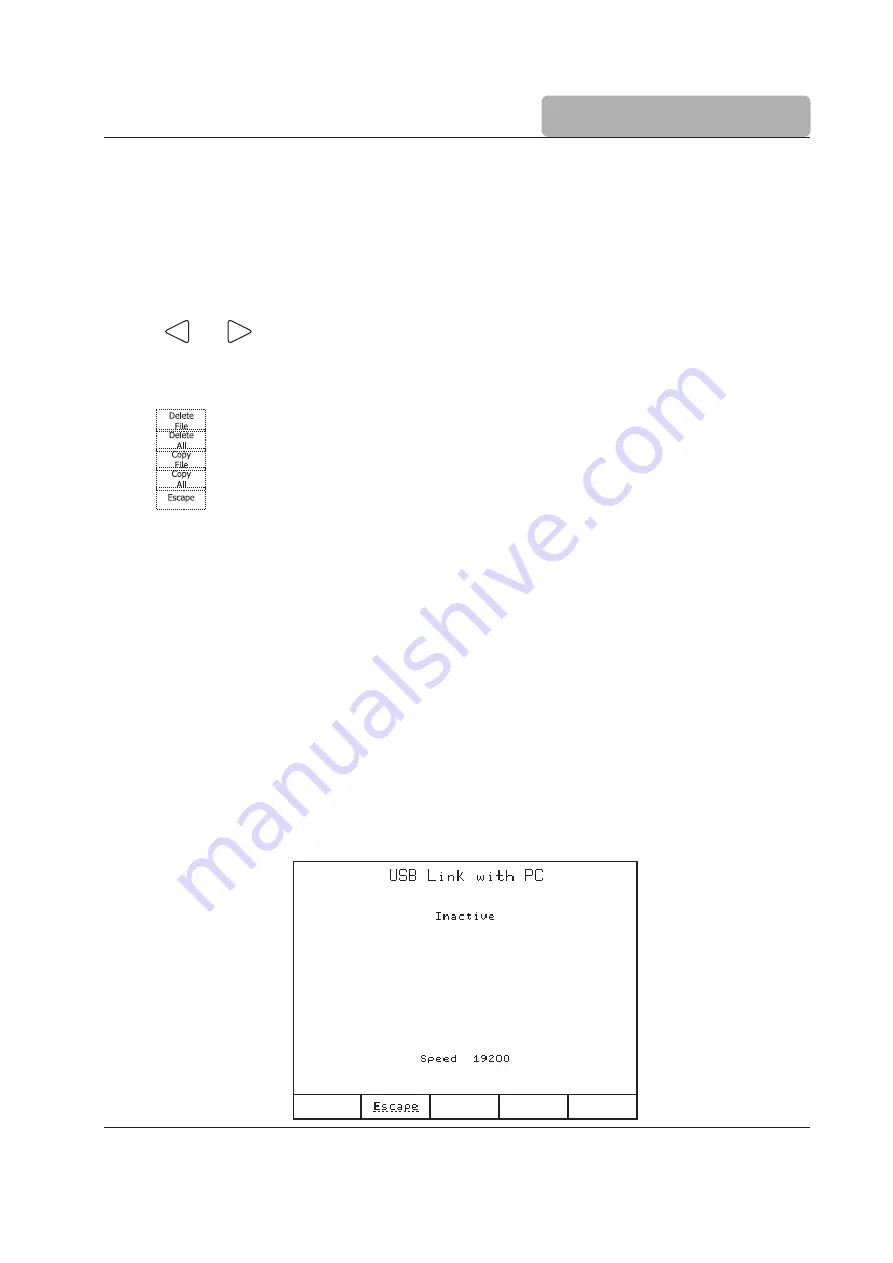
4-11
GENERAL OPTIONS
The file types that can be transferred are:
Standard Method Files
- HIXXXXYY.MTD
(e.g.: HI0001EN.MTD, HI1004EN.MTD)
User Method Files
- USERXXXX.MTD
(e.g.: USER0001.MTD)
Report Files
- Ti_XXXXX.RPT, mV_XXXXX.RPT, pH_XXXXX.RPT,
ISEXXXXX.RPT, mVrXXXXX.RPT
(e.g.: Ti_00001.RPT,
mV_00001.RPT, pH_00001.RPT, ISE00001.RPT,
mVr00001.RPT
Use the
and
keys to select the file type.
The number of files and the name of each file found on the USB storage device is displayed on the
screen.
The option keys allow the following operations:
Deletes the highlighted file from the USB storage device.
Deletes all currently displayed files from the USB storage device.
Copies the highlighted file from diskette to the USB storage device.
Copies all currently displayed files from diskette to the USB storage device.
Returns to the
General Options
screen.
Note
: In order to restore files from USB key, please ensure that the methods and / or reports
you wish to transfer to the titrator are in the correct folder:
- Methods:
USB Drive:
\HI902\Methods\*.mtd
- Reports:
USB Drive:\
HI902\Reports\*.rpt
4.11
USB Link with PC
In order to use this feature, the USB cable needs to be connected from the titrator to the PC.
Make sure that HI 900 PC application is running on the PC.
In the
USB Communication
screen:
“Active / Inactive”: shows the status of the USB link with the PC.
“Active” means that the titrator is using the USB communication with the PC and not with another
device.
“Ready”
shows that the titrator is able to communicate with the PC.
During transfer of any information between the PC and the titrator, “Transmit” and information about the
percentage of current file already transferred are displayed.
Содержание HI 902 Color
Страница 6: ...6 QUICK START GUIDE TITRATOR CONNECTIONS Front View Rear View sale ponpe com www ponpe com ...
Страница 18: ...18 QUICK START GUIDE QS 902C 10 10 sale ponpe com www ponpe com ...
Страница 19: ...1 INSTRUCTION MANUAL HI 902 Color AUTOMATIC POTENTIOMETRIC TITRATOR Revision 2 00 www ponpe com sale ponpe com ...
Страница 22: ...1 2 INTRODUCTION sale ponpe com www ponpe com ...
Страница 24: ...1 2 INTRODUCTION sale ponpe com www ponpe com ...
Страница 26: ...2 2 SETUP sale ponpe com www ponpe com ...
Страница 29: ...2 5 SETUP 2 3 Installation 2 3 1 Titrator Front View 2 3 2 Titrator Rear View www ponpe com sale ponpe com ...
Страница 36: ...3 2 USER INTERFACE sale ponpe com www ponpe com ...
Страница 44: ...4 2 GENERAL OPTIONS sale ponpe com www ponpe com ...
Страница 100: ...5 44 METHODS sale ponpe com www ponpe com ...
Страница 102: ...6 2 TITRATION MODE sale ponpe com www ponpe com ...
Страница 106: ...6 6 TITRATION MODE sale ponpe com www ponpe com ...
Страница 138: ...8 2 AUXILIARY FUNCTIONS sale ponpe com www ponpe com ...
Страница 148: ...9 2 MAINTENANCE PERIPHERALS sale ponpe com www ponpe com ...
Страница 159: ...A1 1 APPENDIX 1 Appendix 1 Contents A1 TECHNICAL SPECIFICATIONS A1 3 sale ponpe com www ponpe com ...
Страница 160: ...A1 2 APPENDIX 1 sale ponpe com www ponpe com ...
Страница 164: ...A2 2 APPENDIX 2 sale ponpe com www ponpe com ...
Страница 170: ...A3 2 APPENDIX 3 sale ponpe com www ponpe com ...
Страница 174: ...A3 6 APPENDIX 3 sale ponpe com www ponpe com ...
Страница 176: ...A4 2 APPENDIX 4 sale ponpe com www ponpe com ...
Страница 184: ...A5 2 APPENDIX 5 sale ponpe com www ponpe com ...
Страница 193: ...A5 11 APPENDIX 5 ...
Страница 194: ...A5 12 APPENDIX 5 MAN902C 10 10 ...
Страница 196: ...1 2 INTRODUCTION ...
Страница 223: ...1 TITRATION THEORY TITRATION THEORY HI 901 and HI 902 AUTOMATIC POTENTIOMETRIC TITRATOR sale ponpe com www ponpe com ...
Страница 224: ...2 TITRATION THEORY sale ponpe com www ponpe com ...
Страница 248: ...26 TITRATION THEORY Titr THEORY 901 902 04 10 ...






























