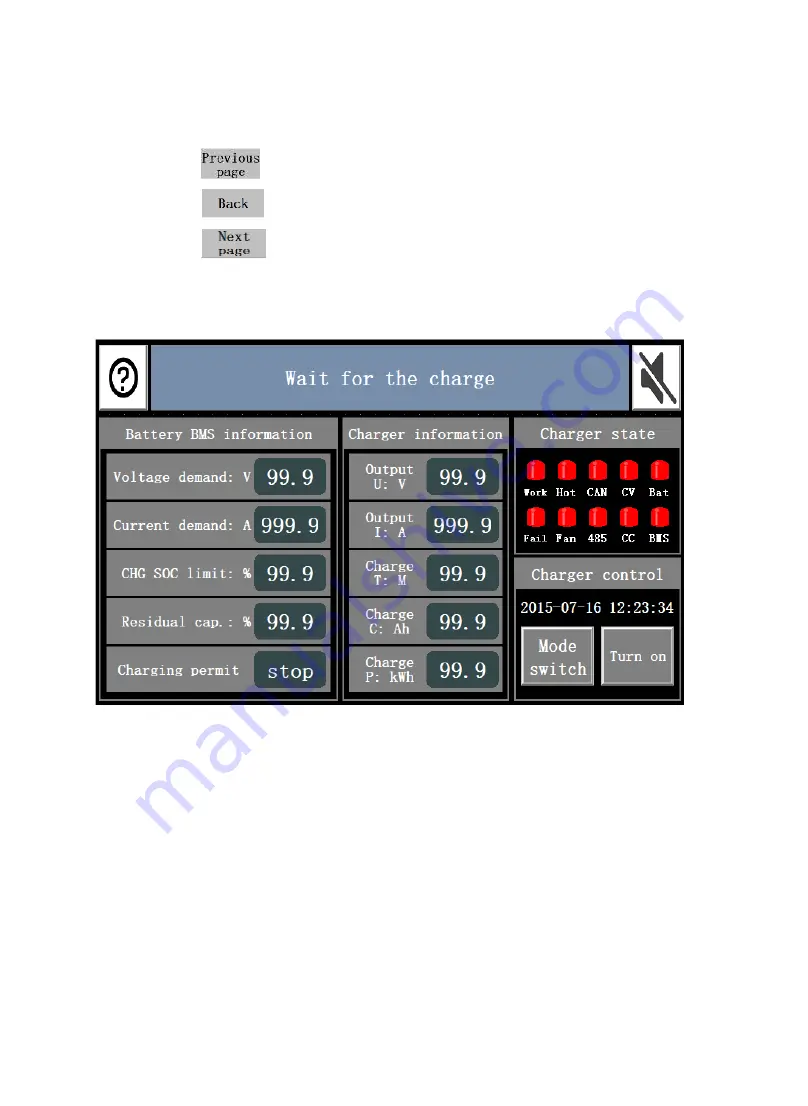
66
Power module display interface
Click the icon:
, switch module information forward.
Click the icon:
, return to the main interface.
Click the icon:
, switch module information backwards.
Display the output voltage, output current and various operating states of a single power supply
module.
Detailed explanation of the charging process
Charging steps
:
1. Select "On" charge control mode. The "CAN" and "485" indicators light green.
2. The DC charging gun is connected to the battery normally.
3. It starts charging when "residual capacity" is less than "allowable charging SOC limit".
4.The "Battery" indicator lights up in green (it lights up when the charger detects the battery
voltage), and the "BMS" indicator lights up in green.
5. The "work" light is green, when the "output voltage" is close to the "battery pack voltage",
the output relay of the charger attracts, and the charger starts to charge the battery. At this time,
"output current" and "output voltage" will be output according to "current demand" and "voltage
demand".
Normal mode-

































