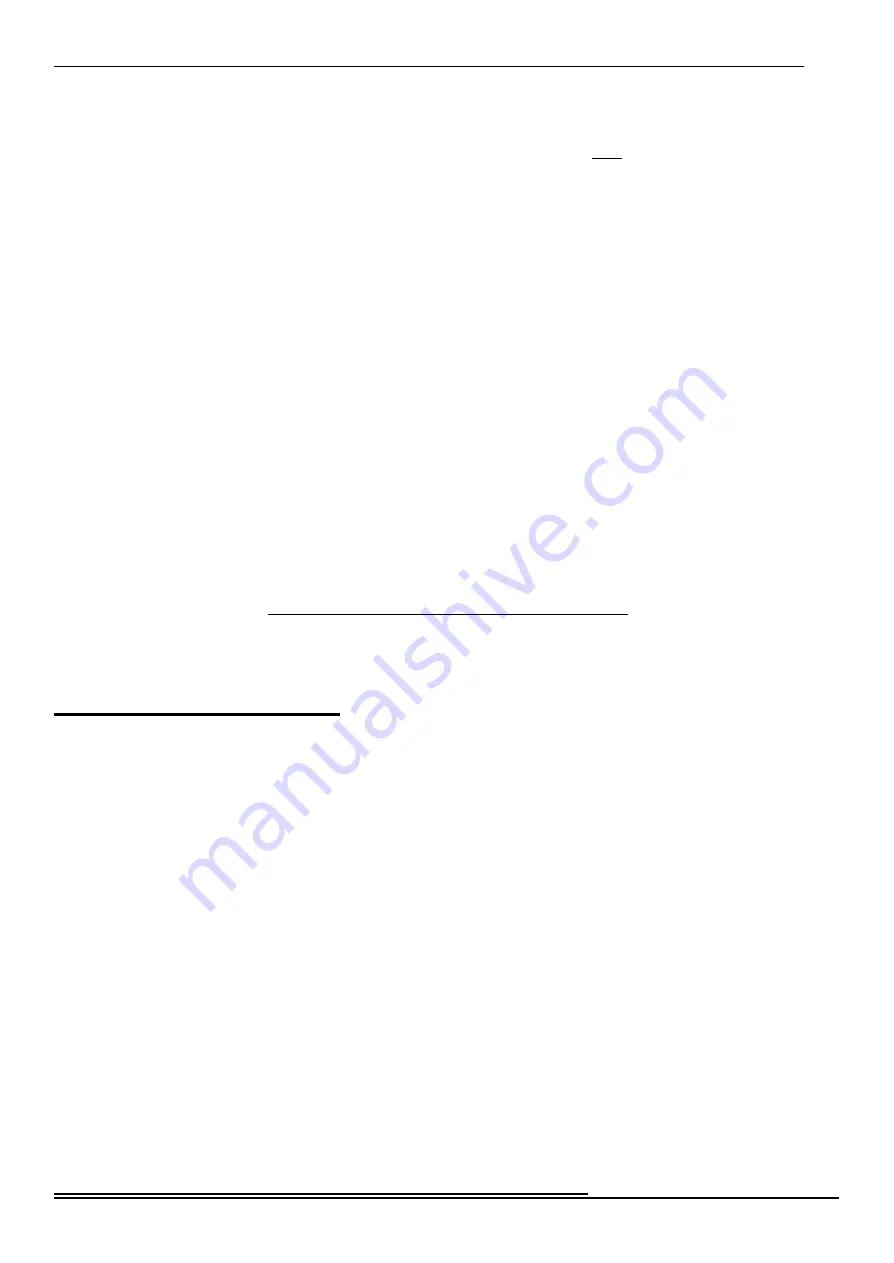
37
Hammond XPK-100 Quick Features Guide
Hammond maintains a policy of continuously improving and upgrading its instruments and therefore
reserves the right to change specifications without notice. Although every attempt has been made to
insure the accuracy of the descriptive contents of this Guide, total accuracy cannot be guaranteed.
Should the player require further assistance, inquiries should first be made to your Authorized
Hammond Dealer. If you still need further assistance, contact Hammond at the following addresses:
In the United States contact:
HAMMOND SUZUKI USA, Inc.
733 Annoreno Dr.
Addison, IL 60101
UNITED STATES
In the United Kingdom contact:
HAMMOND SUZUKI U.K. LTD.
19 Presley Way
Crownhill
Milton Keynes MK8 OE5
UNITED KINGDOM
In Germany, Switzerland and
Austria contact:
HAMMOND SUZUKI
DEUTSCHLAND GmbH
Karlstraße 38
D-89129 LANGENAU/ULM
GERMANY
In Europe contact:
HAMMOND SUZUKI EUROPE
B.V
Industriepark Hagestein
Ir. D.S. Tuynmanweg 4A
4131 PN Vianen
THE NETHERLANDS
All other countries contact:
HAMMOND SUZUKI Ltd.
25-12, Ryoke 2 Chome
Hamamatsu 430 (Shizuoka)
JAPAN
Technical materials are available and can be obtained by mailing a request to the appropriate address listed
above marked ATTENTION: SERVICE DEPARTMENT.
Manufacturer:
SUZUKI MUSICAL INSTRUMENT MFG. CO., Ltd
25-12, Ryoke 2 Chome
Hamamatsu 430 (Shizuoka)
JAPAN
ACKNOWLEDGMENTS
In appreciation of the many fine players who have made their contributions to Hammond over the years:
Axel Alexander
Milt Buckner
Buddy Cole
Jesse Crawford
Wild Bill Davis
Jackie Davis
"Papa" John DeFrancesco
Lenny Dee
Collins Driggs
Artie Dunn
Eddie Dunstedter
Charles Earland
Richard Ellsasser
Keith Emerson
Fred Feibel
Virgil Fox
Ken Griffin
Jon Hammond
Glenn Hardman
Porter Heaps
Richard "Groove" Holmes
Milt Herth
Al Kooper
Eddie Layton
Jon Lord
Captain Jack McDuff
Jimmy McGriff
Lee Micheals
Don Patterson
Big John Patton
Richard Purvis
Rosa Rio
Freddie Roach
Bryan Rodwell
Dr. Mario Salvador
Shirley Scott
Hal Shutz
Ethel Smith
Jimmy Smith
Paul Taubman
Shay Torrent
Juan Torres
Rick Wakeman
Thomas "Fats" Waller
Walter Wanderly
Lew White
Baby Face Willette
George Wright
Pietro Yon
Larry Young
and many others too numerous to
list.

















