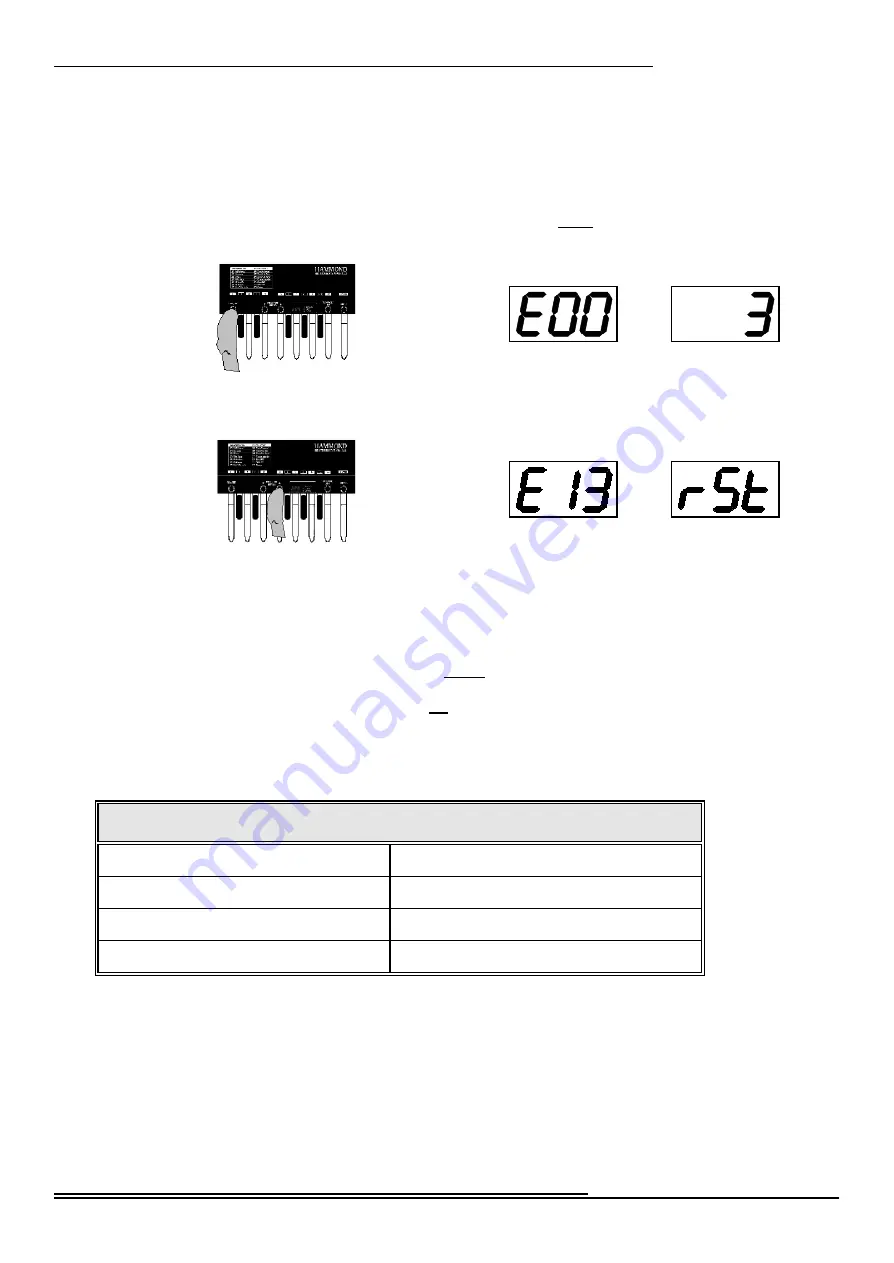
31
Advan ced Fea tures
Hammond XPK-100 Quick Features Guide
Current Parameter
Current Value
Current Parameter
Current Value
Ë
Advanced Feature - E13 System
This Advanced Feature allows you to perform certain functions associated with the basic system or setup
of the XPK-100.
TRY THIS:
1.
From PLAY Mode, press the PLAY/EDIT Switch once. The Information Center Display
should alternate between two messages as shown below:
2.
Press the PRESET/EDIT “
” Switch repeatedly until the Information Center Display
alternates between two messages as shown below:
NOTE:
You can also press the PRESET/EDIT “
” Switch to arrive at the same Advanced Feature selection.
3.
Now use the Pedal keys to select the System function you want.
Using the DEC/INC Pedal keys:
Use the DEC (“A
<
”) Pedal key to scroll down through the selections.
Use the INC (“B”) Pedal key to scroll up through the selections.
Using the Pedal keys from “Lo C” through “A”:
You can use the other Pedal keys to select System functions.
SYSTEM
PARAMETERS
Function
Action
PRESET
RESET
-
Allows you to restore the factory-
default settings to the selected Preset.
Press the “C
<
” Pedal
MIDI Merge OFF - Disables the XPK-100's MIDI Merge
feature.
Press the “D” Pedal
MIDI Merge ON - Enables the XPK-100's MIDI Merge
feature.
Press the “D
<
” Pedal
MIDI Data Dump - Allows you to send the mem ory
contents of the XPK-100 to a MIDI Data recorder.
Prepare your MIDI Data recorder for receiving data, start
the recorder, then press the “E” Pedal
NOTE:
The MIDI Merge feature affects only the MIDI IN 1 port.
4.
After doing the above, press the Hi “C” Pedal. The XPK-100 will return to PLAY Mode.























