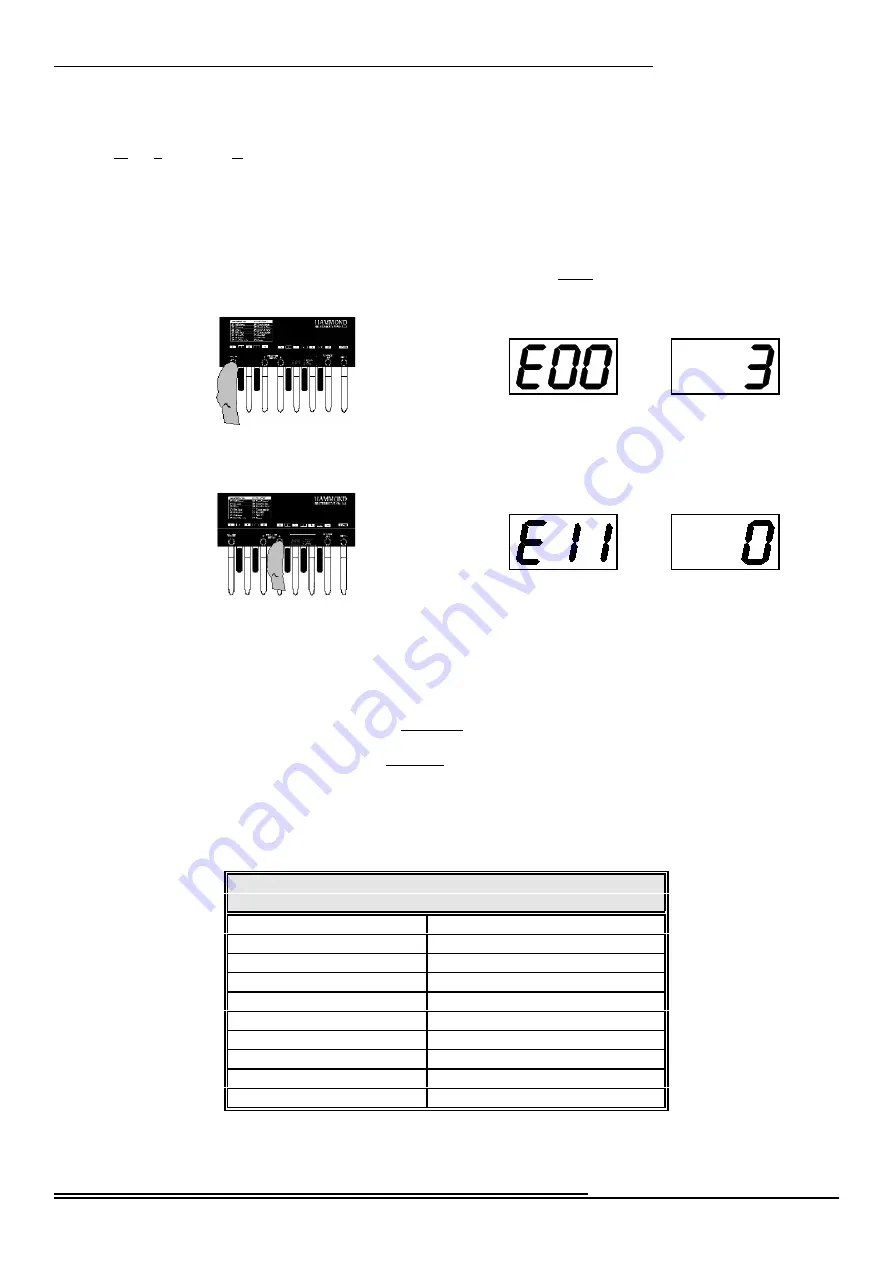
27
Advan ced Fea tures
Hammond XPK-100 Quick Features Guide
Current Parameter
Current Value
Current Parameter
Current Value
Ë
Advanced Feature - E11 Bank No. MSB (Most Significant Bit)
This Advanced Feature allows you to select different Bank numbers for voices. You can select the “MSB”
(Most Significant Bit) for each Bank selection. This is so that you have access to the great number of
voices available on modern sound modules. Please refer to the documentation for your module to
determine the Bank numbers for specific voices. You can select from “0" through “127.” The default
setting is “0.”
TRY THIS:
1.
From PLAY Mode, press the PLAY/EDIT Switch once. The Information Center Display
should alternate between two messages as shown below:
2.
Press the PRESET/EDIT “
” Switch repeatedly until the Information Center Display
alternates between two messages as shown below:
NOTE:
You can also press the PRESET/EDIT “
” Switch to arrive at the same Advanced Feature selection.
3.
Now use the Pedal keys to select the Bank number you want.
Using the DEC/INC Pedal keys:
Use the DEC (“A
<
”) Pedal key to decrease the Bank number selection.
Use the INC (“B”) Pedal key to increase
the
Bank
number
selection.
Using the Pedal keys from “Lo C” through “A”:
You can also use
the
other
Pedal
keys
to
select
Bank
numbers
. The data chart below shows the
numbers represented by each Pedal.
PEDAL NUMBER OPTIONS
Number
Action
“0"
Press the “Lo C” Pedal
“1"
Press the “C
<
” Pedal
“2"
Press the “D” Pedal
“3"
Press the “D
<
” Pedal
“4"
Press the “E” Pedal
“5"
Press the “F” Pedal
“6"
Press the “F
<
” Pedal
“7"
Press the “G” Pedal
“8"
Press the “G
<
” Pedal
“9"
Press the “A” Pedal



























