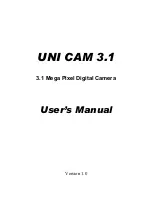This is how it will display to the customer:
The Enable Refunds
button lets you turn ON/OFF refunds. If turned ON, the customer would be
able to put cash into the machine and hit refund to get money back. If turned OFF, the customer
has to buy a wash if they put money in. They will not be able to push refund to get money back.
The Hold Cash Credits
button will determine if the machine will hold on to a cash credit that is not
used. For example, if cash is inserted into the HTK and no package is selected, and hold cash credit
is turned ON, if they drive away the credit will stay on the screen until it is used, or the HTK is
rebooted. If the Hold Cash Credits button is turned OFF, the cash credit will disappear after 2
minutes.
Document #101-0243
36
02/01/18
Содержание CTK
Страница 1: ...HTK CTK PROGRAMMING MANUAL Document 101 0243 1 02 01 18 ...
Страница 16: ...Click on Ethernet Then click on properties Document 101 0243 16 02 01 18 ...
Страница 23: ...Item Prices Select Select Select Select The screen should look like this Document 101 0243 23 02 01 18 ...
Страница 25: ...Item Details Select Select Select Select The screen should look like this Document 101 0243 25 02 01 18 ...
Страница 28: ...Item Buy Ups Select Select Select Select The screen should look like this Document 101 0243 28 02 01 18 ...
Страница 31: ...Buy Up Items Select Select Select Select The screen should look like this Document 101 0243 31 02 01 18 ...
Страница 95: ...Alerts Select Select Select Select The screen should look like this Document 101 0243 95 02 01 18 ...
Страница 99: ...Gate Select Select Select Select Select The screen should look like this Document 101 0243 99 02 01 18 ...
Страница 132: ...Document 101 0243 132 02 01 18 ...