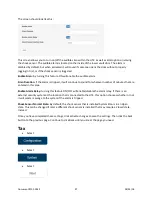XE validator:
If you are using the Hamilton XE model validator.
MDB:
If you are using MEI (Mars) or Cashcode Validator’s.
EBDS:
Enhanced Bi-Directional Serial validator. These validators are used in special applications. Check
with a Hamilton Customer Service Representative before selecting this option.
Or you can choose none if this is a cashless machine.
Once you have selected the correct validator, you can choose what bills you want to accept. Turn ON the
bills you want to accept, and leave OFF for bills you do not want to accept.
Once you have completed these settings, click activate changes to save the settings. Then click the back
button to the previous page. Continue to click Back until you are at the page you need.
*
NOTE: Not all bill acceptors will accept $50’s or $100’s.
Document #101-0243
102
02/01/18
Содержание CTK
Страница 1: ...HTK CTK PROGRAMMING MANUAL Document 101 0243 1 02 01 18 ...
Страница 16: ...Click on Ethernet Then click on properties Document 101 0243 16 02 01 18 ...
Страница 23: ...Item Prices Select Select Select Select The screen should look like this Document 101 0243 23 02 01 18 ...
Страница 25: ...Item Details Select Select Select Select The screen should look like this Document 101 0243 25 02 01 18 ...
Страница 28: ...Item Buy Ups Select Select Select Select The screen should look like this Document 101 0243 28 02 01 18 ...
Страница 31: ...Buy Up Items Select Select Select Select The screen should look like this Document 101 0243 31 02 01 18 ...
Страница 95: ...Alerts Select Select Select Select The screen should look like this Document 101 0243 95 02 01 18 ...
Страница 99: ...Gate Select Select Select Select Select The screen should look like this Document 101 0243 99 02 01 18 ...
Страница 132: ...Document 101 0243 132 02 01 18 ...