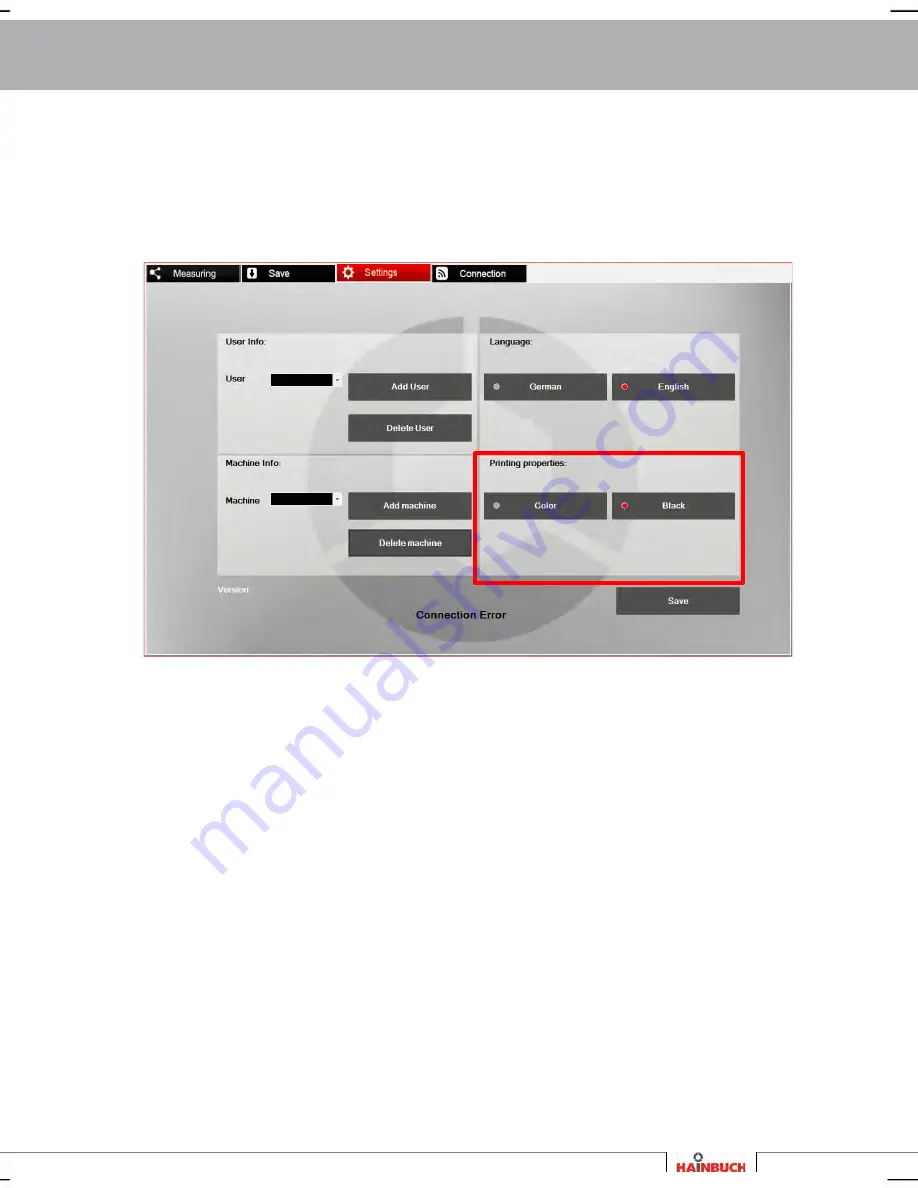
Clamping force tester TESTit – Measuring
7.3.7 Printer settings
The measurement results can be defined in two ways
for the future PDF printing:
black
with color
To set the printer properties, proceed as follows:
1. Switch to the tab »Settings«.
2. Select the wanted printer setting.
3. Click »Safe«.
The selected printer settings are saved and is now
used for saving the measuring results.
Order H49 7144.907-333
33






























