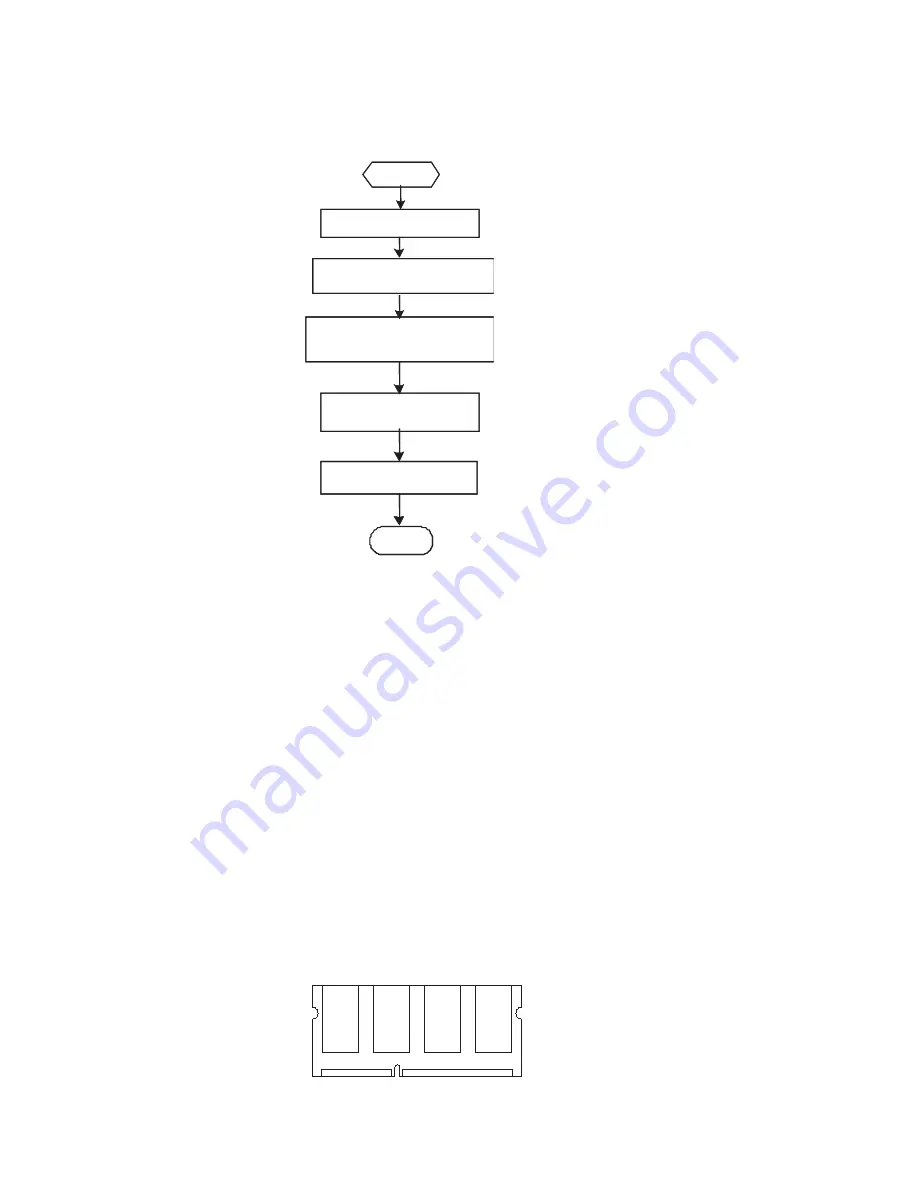
Replacing a Memory Module
89
Figure 79
Memory module maintenance flow
Memory modules are main board components that you can expand or upgrade as
needed. Generally, you need to do that in the following situations:
■
More memory is required for the updated application program, maintaining a
large routing table, or processing tasks that consume large memory.
■
More memory is required for the upgraded application image, maintaining a
large routing table, or processing tasks that consume large memory.
■
The existing memory module is damaged.
c
CAUTION:
■
Hold the memory module by its edge and avoid touching the components on
its surface. An improper operation might result in damage.
■
It is normal that you feel hard when removing the memory module, but do not
overexert.
■
Use the memory module provided by H3C Technologies Co., Ltd. only.
Otherwise, anomalies might occur to the device.
Memory Module
Structure
Figure 80
Memory module structure of the MSR 30-16
End
Locate the memory bar
on the main board
Remove the memory bar
Install the memory bar
Prepare tools
Start
Turn off the power switch
End
Locate the memory bar
on the main board
Remove the memory bar
Install the memory bar
Prepare tools
Start
Turn off the power switch
Содержание MSR 30-16
Страница 4: ...4 GET THE LATEST DOCUMENTATION AND SOFTWARE FOR YOUR H3C ROUTER...
Страница 54: ...54 CHAPTER 4 STARTUP AND CONFIGURATION...
Страница 78: ...78 CHAPTER 5 SOFTWARE MAINTENANCE...









































