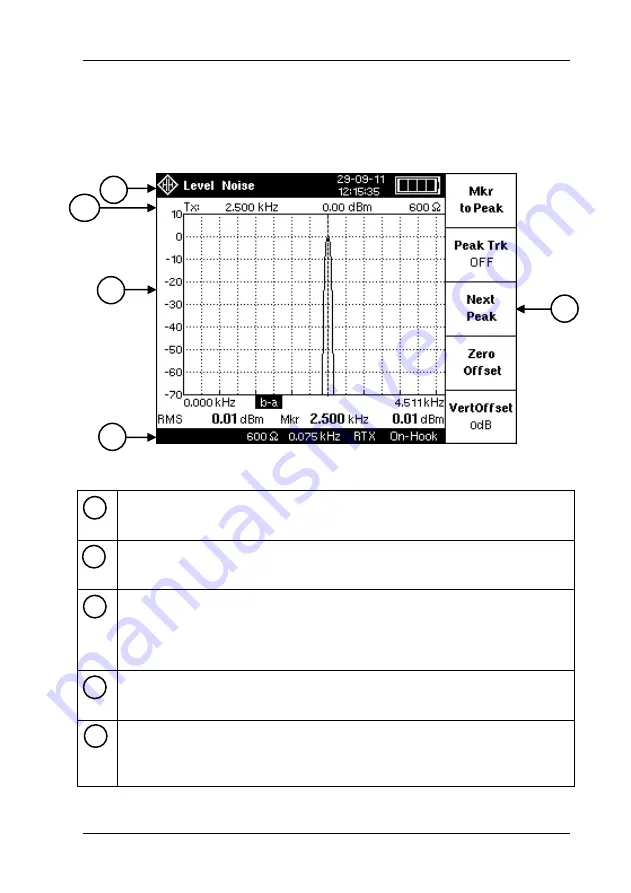
Controls and connections
LT51 User Manual
5
LCD
The LT51 has a sunlight-readable, ¼-VGA (320 x 240 pixel), b&w graphic liquid
crystal display. A low-power white LED array provides back-lighting to the LCD.
The LCD consists of the following areas:
Figure 2-3. LT51 LCD
Title Bar -
displays the current measurement type, RTC and battery
information.
TxStatus Bar -
displays the current transmitter settings, including
frequency, level and Ztx.
Results -
displays the test results in DMM, graphical format or as lists.
The current marker position and value are displayed during graphical
displays. The active RTX terminals, filter and range indication are also
displayed.
Configuration Bar -
displays averaging setting, Zrtx, Res BW, TX
interface mode and hook status, or cable information during RFL.
Five softkey labels -
These labels identify the screen-dependent
function keys. To activate a function, press its softkey (f1,f2, f3, f4 or f5),
w
hich is located on the tester’s keypad directly beside the label.
Table 2-1: LCD description
1
3
4
5
2
2
3
4
5
1
Содержание UMDT51A
Страница 34: ...Testing PLC Systems LT51 User Manual 22...
Страница 50: ......
Страница 98: ......
Страница 103: ......
Страница 104: ......
















































