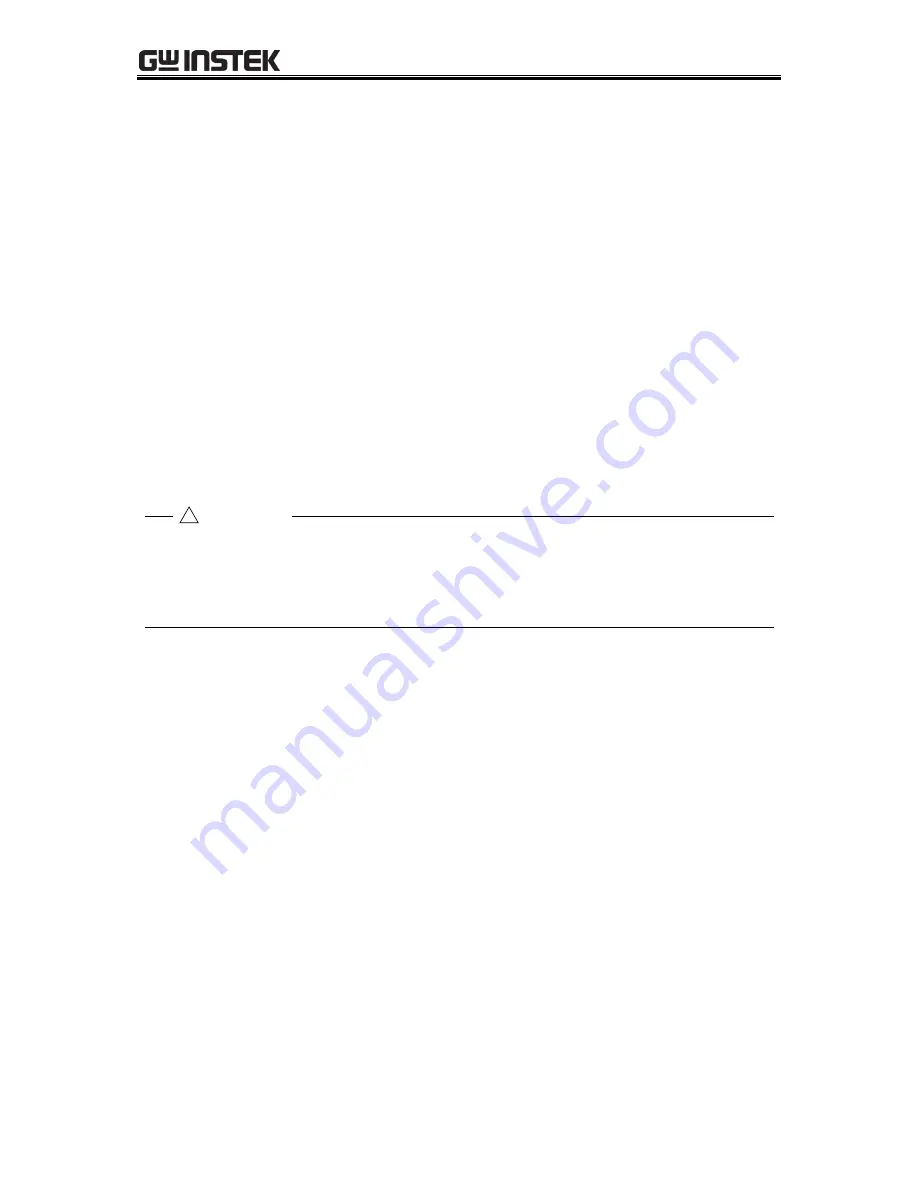
2
PREPARATIONS BEFORE USE
APS-1102A
2-3
2.2 Installation Environment
Note
the following precautions to ensure the safe use and reliability of this product.
Installation sites
Do not set the product on its rear, top and side when installing it on a floor or desktop.
Make sure that the four rubber feet on the bottom of the product are set evenly on a flat surface
when placed on a floor or desktop.
To prevent risk of toppling, be sure to set this product on a surface that is level and is not subject to
vibration, so that it can securely support this product weight (approximately 9.7 kg).
Cautions for transport
When transporting this product, use the grips on the left side to keep the product upright while moving
it horizontally.
When transporting this product by hand cart, mount it on a horizontal surface, so that all four rubber
feet equally support its weight.
If the APS-1102A is exposed to sudden shifts in ambient temperature and/or humidity during
transportation in winter, internal condensation may occur.
In such a case, leave the APS-1102A until the condensation has cleared before connecting the
APS-1102A to a power supply.
!
CAUTION
Содержание APS-1102A
Страница 15: ...Tables APS 1102A xiii ...
Страница 16: ......
Страница 24: ......
Страница 34: ...APS 1102A User Manual APS 1102A 2 10 2 5 Calibration To calibrate the APS 1102A contact GW Instek or our agent ...
Страница 72: ...APS 1102A User Manual APS 1102A 3 38 ...
Страница 184: ...APS 1102A User Manual APS 1102A 5 50 ...
Страница 242: ...APS 1102A User Manual APS 1102A 6 58 ...
Страница 266: ...APS 1102A User Manual APS 1102A 8 8 ...






























