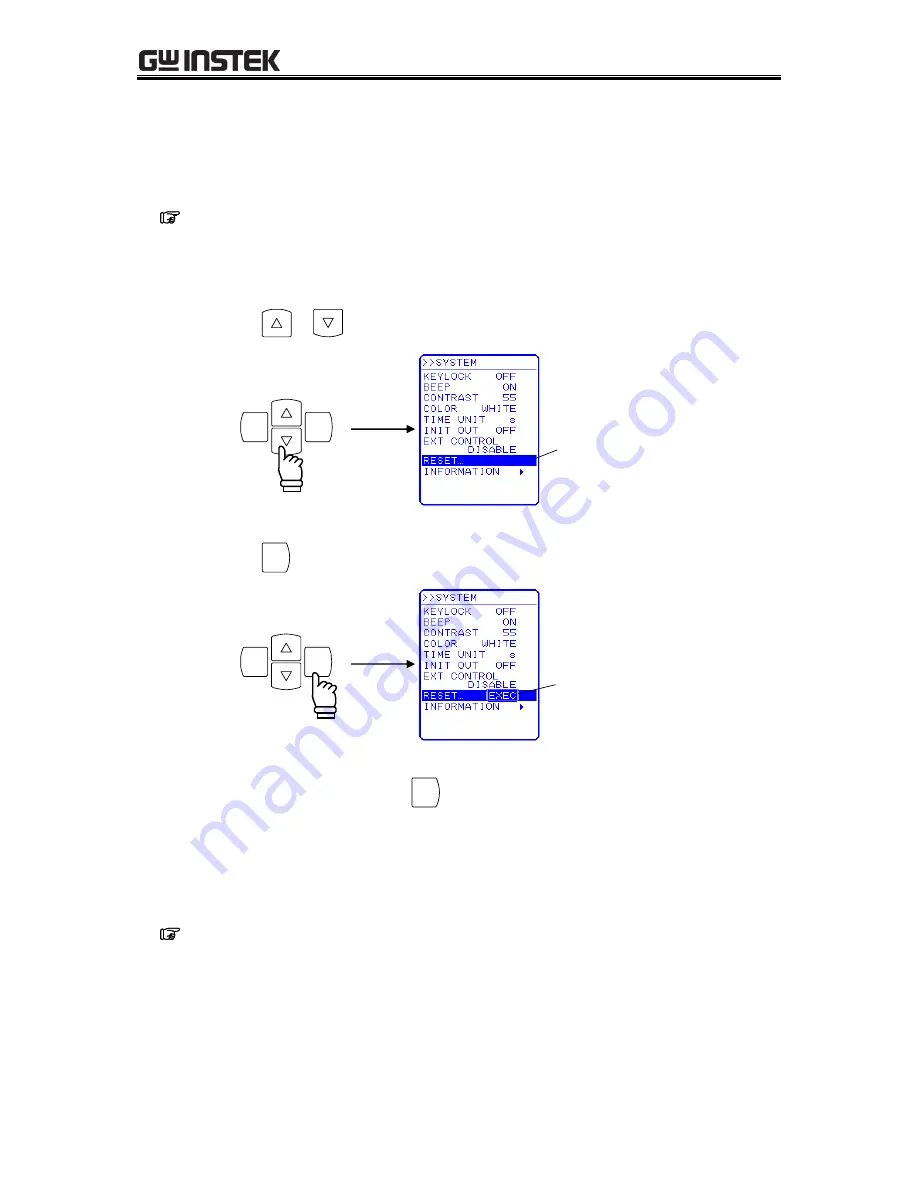
5
MENUS
APS-1102A
5-49
5.6.8 Reset function
This function resets all basic settings to their initial (factory) settings.
The APS-1102A cannot be reset when output is on. Always turn output off before resetting the
APS-1102A.
S
ee “3.2
Display and Initial Settings at Power-on
”
, for description of the settings after a
reset.
Operation steps
1.
Press the
or
key to move the cursor to “RESET…”.
ENTER
CANCEL
Cursor
2.
Press the
EN TER
key to display the EXEC box.
ENTER
CANCEL
EXEC box
3.
After selecting “EXEC”, press the
EN TER
key to reset the APS-1102A.
5.6.9 System information
Select “INFORMATION” in the “SYSTEM” screen to view system information such as the firmware
version number.
S
ee “8.4 Checking the Version Number”
, for description of the operation steps for viewing
this version number.
Содержание APS-1102A
Страница 15: ...Tables APS 1102A xiii ...
Страница 16: ......
Страница 24: ......
Страница 34: ...APS 1102A User Manual APS 1102A 2 10 2 5 Calibration To calibrate the APS 1102A contact GW Instek or our agent ...
Страница 72: ...APS 1102A User Manual APS 1102A 3 38 ...
Страница 184: ...APS 1102A User Manual APS 1102A 5 50 ...
Страница 242: ...APS 1102A User Manual APS 1102A 6 58 ...
Страница 266: ...APS 1102A User Manual APS 1102A 8 8 ...






























