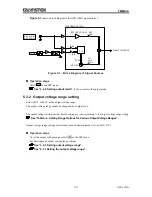APS-1102A User Manual
APS-1102A
5-4
The following information is displayed in various parts of the screen.
A: Status window:
This window shows various status of the devices.
B: Message box:
When an error has occurred, a message box appears near the bottom of the
status window, and the cause is displayed. The message box is closed
automatically after 1.5 seconds. It is also used to indicate an overload, as
well as the progress of a sequence.
C: Measured value window: This window displays measured values.
When measuring the harmonic current, measured values are displayed in
the area combined C and D.
D: Menu window:
This window is used to enter settings.
E: Message display window: A warning message is displayed in this message window whenever there is
an error that requires confirmation by the user. The displayed information
remains until the ENTER key has been pressed.
Содержание APS-1102A
Страница 15: ...Tables APS 1102A xiii ...
Страница 16: ......
Страница 24: ......
Страница 34: ...APS 1102A User Manual APS 1102A 2 10 2 5 Calibration To calibrate the APS 1102A contact GW Instek or our agent ...
Страница 72: ...APS 1102A User Manual APS 1102A 3 38 ...
Страница 184: ...APS 1102A User Manual APS 1102A 5 50 ...
Страница 242: ...APS 1102A User Manual APS 1102A 6 58 ...
Страница 266: ...APS 1102A User Manual APS 1102A 8 8 ...