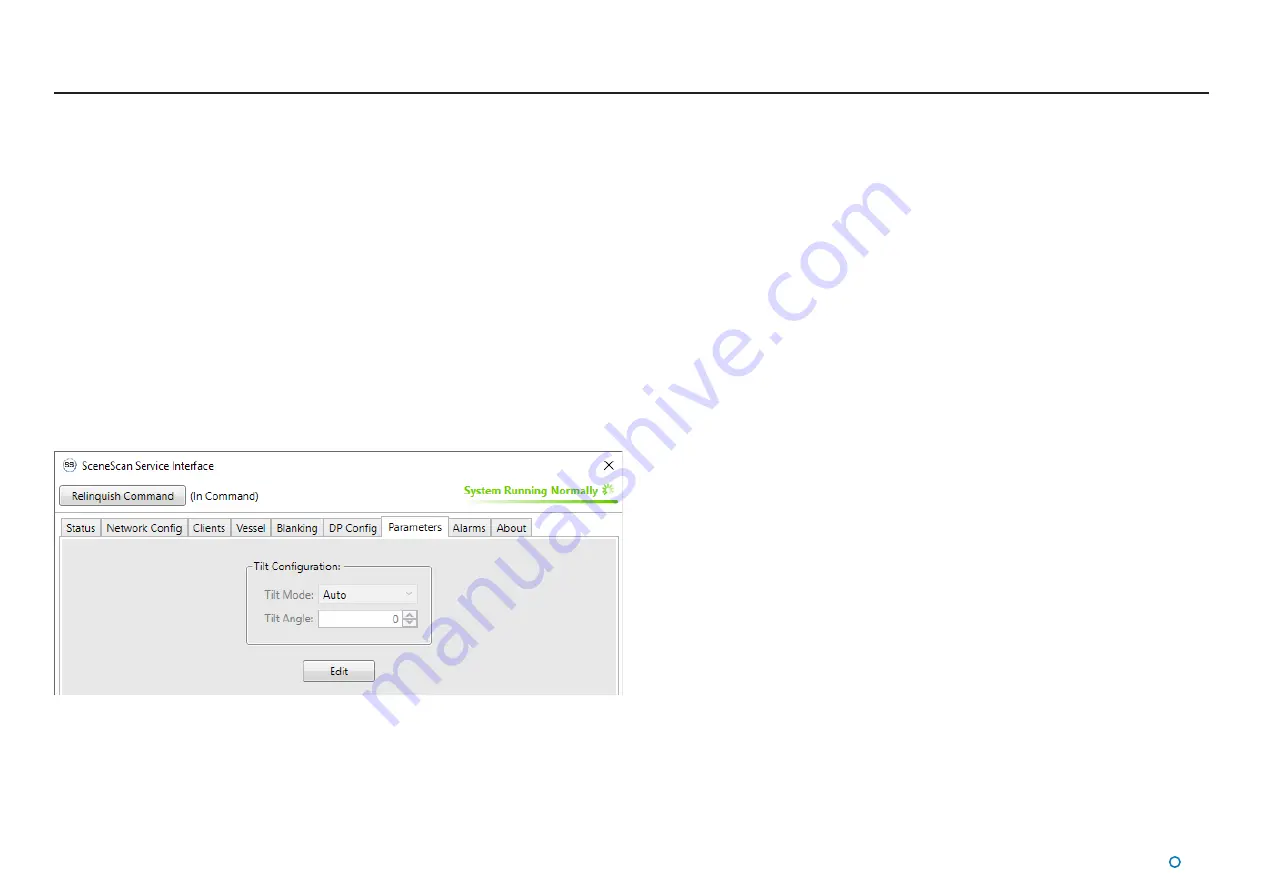
l
70
System Parameters (Continued)
Managing SLAM Settings
Follow the steps for the System Parameters Import, Export and Reset to Factory Defaults but
using the Slam Settings File section of the Parameters tab.
Tilt Configuration
1. Click on the Resume button if the Sensor is suspended.
2. Ensure that the Sensor is not currently tracking.
3. Click on the Take Command button if the SceneScan Service Interface is not already in
Command.
4. Click on the Parameters Tab.
5. Click on the Edit button below the Tilt Configuration section.
6. Select your Tilt Mode (Note: Selecting Auto will disable the Tilt Angle option).
7. Select your Tilt Angle (SceneScan Tilt Angle limits are 16° to -20°).
8. Click Apply to make your changes, pressing Cancel will revert your changes to the
previous values.
Содержание 20-0253
Страница 81: ......


























