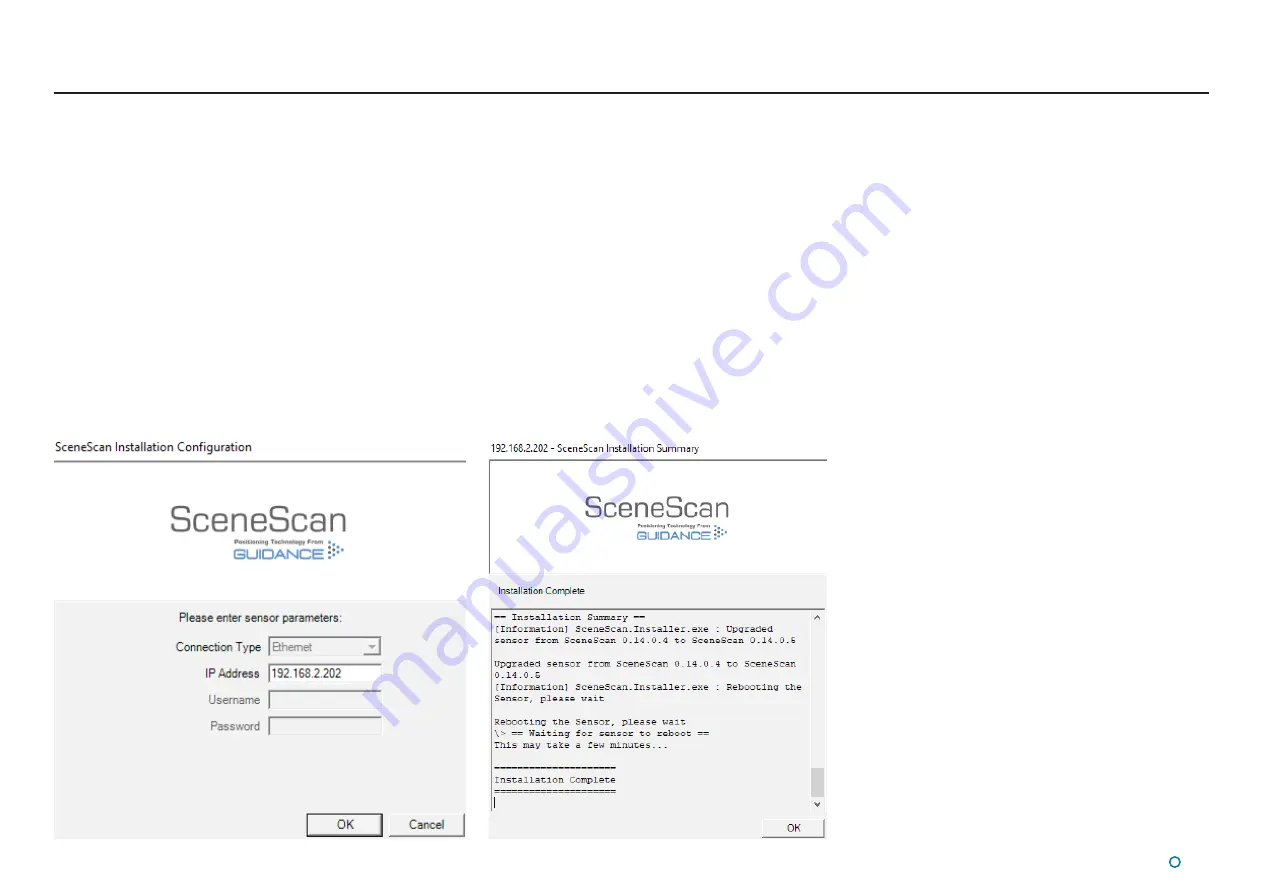
l
57
Upgrading the Sensor Software
To Upgrade the Sensor Software:
1. Ensure that the SceneScan Service Interface and Dashboard applications are not
running.
2. Locate the file SceneScan.Installer.Remote.exe on the USB memory stick on which
the SceneScan software was supplied.
3. Double-click on the SceneScan.Installer.Remote.exe file.
4. Enter the Sensor’s IP Address.
5. Click on the OK button. A stream of progress messages is then output, along with any
error messages that may be applicable.
6. After “Installation Complete” is displayed, click on the OK button.
Содержание 20-0253
Страница 81: ......






























