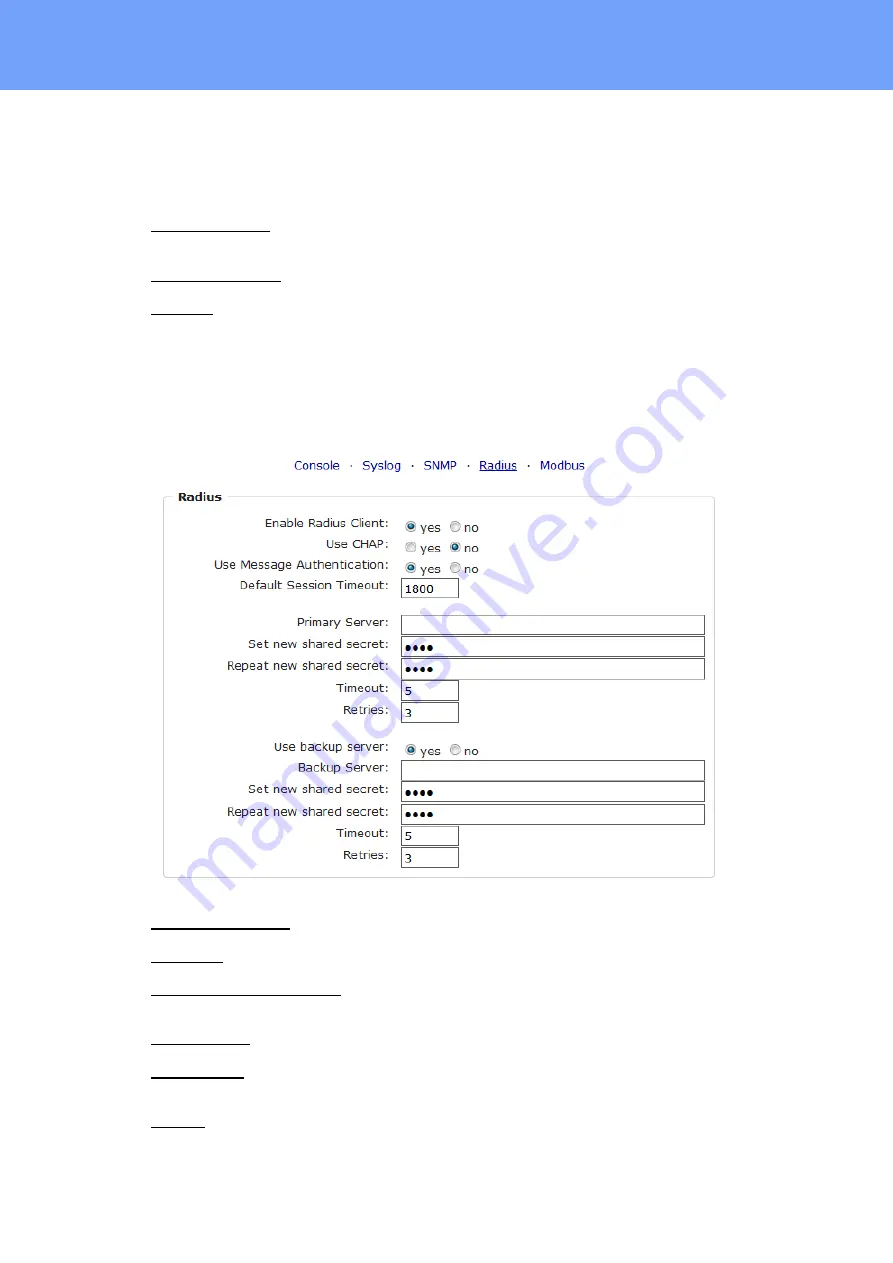
36
Expert Power Control 8221/8226
© 2021 GUDE Systems GmbH
Configuration
Authentication or Privacy algorithms are changed, the passwords must be re-entered
in the configuration dialog. "SHA-384" and "SHA512" are calculated purely in software.
If "SHA-512" is set on the configuration page, the time for the key generation may take
once up to approx. 45 seconds.
Send SNMP traps: Here you can specify whether, and in what format the device should
send SNMP traps.
SNMP trap receiver: You can insert here up to eight SNMP trap receiver.
MIB table: The download link to the text file with the MIB table for the device.
More information about SNMP settings are available from our support or can be found
on the Internet at www.gude.info/wiki.
3.3.4
Radius
Enable Radius Client: Enables validation over Radius.
Use CHAP: Use CHAP password encoding.
Use Message Authentication: Adds the "Message Authentication" attribute to the
Authentication Request.
Primary Server: Name or IP address of the Primary Radius server.
Shared secret: Radius Shared Secret. For compatibility reasons, only use ASCII char-
acters.
Timeout: How long (in seconds) will be waited for a response from an Authentication
Request.
Содержание Expert Power Control 8221 Series
Страница 2: ...2 Expert Power Control 8221 8226 2021 GUDE Systems GmbH ...
Страница 5: ...Device Description ...
Страница 13: ...13 Expert Power Control 8221 8226 2021 GUDE Systems GmbH Device Description ...
Страница 14: ...Operating ...
Страница 24: ...Configuration ...
Страница 50: ...Specifications ...
Страница 91: ...Support ...
















































