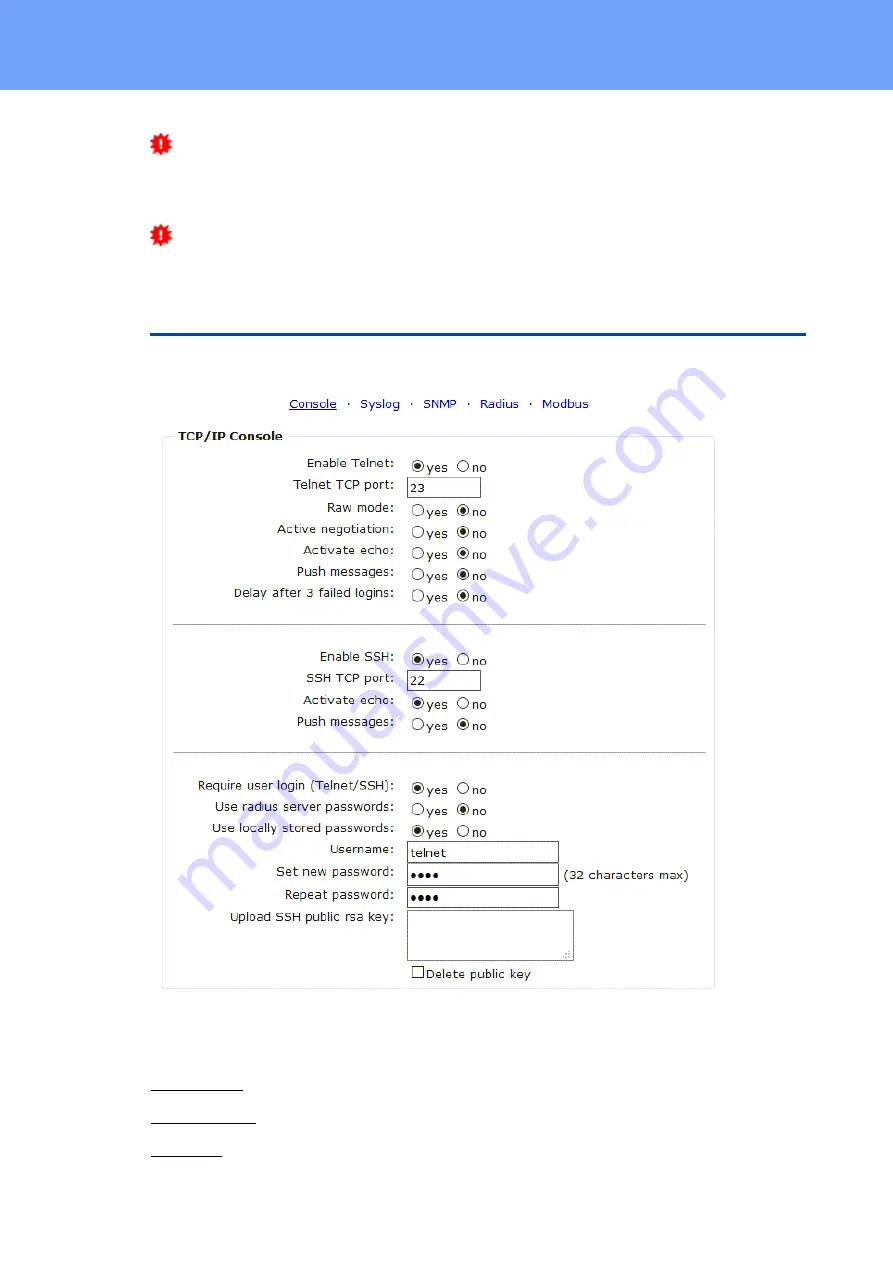
32
Expert Power Control 8221/8226
© 2021 GUDE Systems GmbH
Configuration
If the password mask is redisplayed, only four "bullets" are shown as a symbolic
placeholder, since for security reasons the device never stores the password itself, but
only the SHA2-256 hash. If you want to change a password, the complete password
must always be re-entered.
If you have forgotten your password, please activate the bootloader mode and
then turn off the password prompt in GBL_Conf.exe.
3.3
Protocols
3.3.1
Console
Telnet
Enable Telnet: Enables the Telnet console.
Telnet TCP port: Telnet sessions are accepted on this port.
Raw mode: The VT100 editing and the IAC protocol are disabled.
Содержание Expert Power Control 8221 Series
Страница 2: ...2 Expert Power Control 8221 8226 2021 GUDE Systems GmbH ...
Страница 5: ...Device Description ...
Страница 13: ...13 Expert Power Control 8221 8226 2021 GUDE Systems GmbH Device Description ...
Страница 14: ...Operating ...
Страница 24: ...Configuration ...
Страница 50: ...Specifications ...
Страница 91: ...Support ...






























