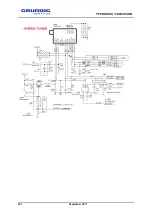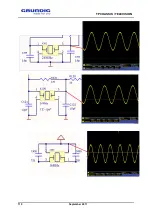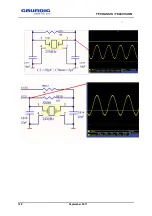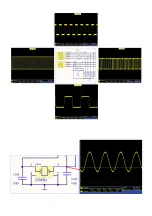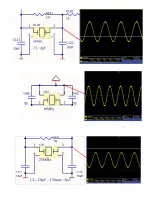TP CHASSIS / TELEVISION
113 September 2011
17. TP CHASSIS DIGITURK ENABLED TV SETUP
Our TP-chassis digital broadcasting enabled televisions are launched together with
Digiturk membership package according to the agreement entered with Digiturk. In
our TVs, Digiturk mode will run over Eutelsat 7.0° satellite.
NOTE: Please refer to TP-Training Manual for detailed technical specifications of our
TP televisions and contact the dealers for the circular containing details of TP-
Digiturk campaign.
In addition to standard accessories of a TV, these products also come with the
accessories that enable reception of Digiturk satellite broadcasting.
1. CA module (CAM) (JLS120R DIGITURK IRDETO CI+ CA MODULE)
2. Smart Card (JLS180R DIGITURK IRDETO CI+ CA CARD)
3. Digiturk Password Envelope (JLS813 DIGITURK PASSWORD ENVELOPE)
4. Digiturk Agreement (JLK813 DIGITURK AGREEMENT)
NOTE: The module and card that comes with the product are the property of the
customer, they cannot be reclaimed after Digiturk membership expires.
17.1.Television setup
Once TV’s mains and (satellite) antenna connection is completed, Installation Guide
appears on the screen when the TV is turned on for the first time. In the first screen,
"Turkish" is selected for language. And after selecting "Home Mode" in the second
screen and "Turkey" in the third screen, you should select “satellite” for “Connection
Type” via joystick in the fourth screen.
As this is Digiturk setup, “Digiturk Mode” is selected in the 5
th
screen.
If diseq switch (it is required in the systems with more than one satellite) is not used
in the system and Eutelsat 7° satellite (standard D igiturk dish direction) oriented dish
antenna is connected, “easy installation” will be selected in 6
th
screen to continue. In
the 7
th
screen, when you press “Start” (green line), the channels will be automatically
searched and listed.
If diseq switch is used in the system, "Advanced Installation" will be selected to enter
“Antenna Settings” and Diseq selection related to Eutelsat will be determined.
Note: MDU selection is not required, MDUs are automatically scanned.
When the setup of channels is completed, the card will be installed in CA module and
the module will be inserted into the related module input of TV.
Содержание 40VLE630BH
Страница 1: ...TP CHASSIS TELEVISION 1 September 2011 TP CHASSIS TELEVISION SERVICE MANUAL_V2 ...
Страница 19: ...TP CHASSIS TELEVISION 19 September 2011 4 3 2 GRUNDIG Remote Control TP3 ...
Страница 20: ...TP CHASSIS TELEVISION 20 September 2011 4 3 3 GRUNDIG 3D Remote Control TP7 ...
Страница 21: ...TP CHASSIS TELEVISION 21 September 2011 4 3 4 GRUNDIG 3D Remote Control TP8 TP9 ...
Страница 42: ...TP CHASSIS TELEVISION 42 September 2011 7 GENERAL OPERATING PRINCIPLE OF TV ...
Страница 65: ...TP CHASSIS TELEVISION 65 September 2011 ...
Страница 88: ...TP CHASSIS TELEVISION 88 September 2011 12 2 Sound but no picture and backlight not illuminated ...
Страница 89: ...TP CHASSIS TELEVISION 89 September 2011 12 3 No Sound ...
Страница 90: ...TP CHASSIS TELEVISION 90 September 2011 13 CHASSIS DIAGRAMS ...
Страница 91: ...TP CHASSIS TELEVISION 91 September 2011 ...
Страница 92: ...TP CHASSIS TELEVISION 92 September 2011 ...
Страница 93: ...TP CHASSIS TELEVISION 93 September 2011 ...
Страница 94: ...TP CHASSIS TELEVISION 94 September 2011 ...
Страница 95: ...TP CHASSIS TELEVISION 95 September 2011 ...
Страница 96: ...TP CHASSIS TELEVISION 96 September 2011 ...
Страница 97: ...TP CHASSIS TELEVISION 97 September 2011 ...
Страница 98: ...TP CHASSIS TELEVISION 98 September 2011 ...
Страница 99: ...TP CHASSIS TELEVISION 99 September 2011 ...
Страница 100: ...TP CHASSIS TELEVISION 100 September 2011 ...
Страница 101: ...TP CHASSIS TELEVISION 101 September 2011 ...
Страница 118: ...TP CHASSIS TELEVISION 118 September 2011 19 SIGNIFICANT OSCILLOSCOPE OUTPUTS ...
Страница 119: ...TP CHASSIS TELEVISION 119 September 2011 ...
Страница 120: ...TP CHASSIS TELEVISION 120 September 2011 ...
Страница 122: ......
Страница 123: ......
Страница 124: ......