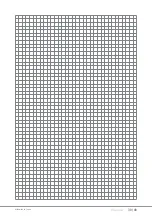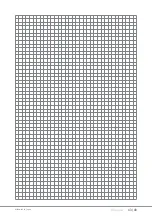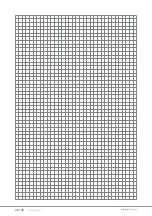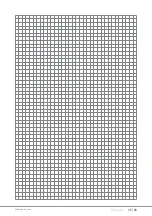42 / 48
S1024.mz32_V1.7_sh_en
Forced update
If a
Įƌ
mware update of the transmi
Ʃ
er fails or the transmi
Ʃ
er
ƐŽŌ
-
ware "hangs up" during the update and the transmi
Ʃ
er can no lon-
ger be switched o
ī
through the central ON / OFF switch, then unplug
the transmi
Ʃ
er ba
Ʃ
ery. Wait a few seconds, then reconnect the
removed ba
Ʃ
ery and do the following:
Forc
ĞĚƵƉĚĂƟŶŐ
step-by-step
1. Press and hold the top two bu
Ʃ
ons on the
ůĞŌ
and right of the
display while turning on the transmi
Ʃ
er.
2. As soon as the fence of the central ON / OFF switch lights up
ŽƌĂŶŐĞ͕
press and hold the two middle bu
Ʃ
ons on the
ůĞŌ
and
right of the display.
If the fence of the central ON / OFF switch turns
ŐƌĞĞŶ͕
the
Ŭ
eys
can be released.
3. Shortly therea
Ō
er
͕
the forced update starts with the latest avail-
able
Įƌ
mware version in the "Update" directory of the transmit-
ter.
-
As soon as the update is successfully complet
ĞĚ͕
the transmit-
ter restarts and it can be used again.
-
If the forced update fails due to a missing update
ĮůĞ͕
then
proceed as follows:
Forced start in the USB mode "mass storage" step-by-step
1. Press and hold the lower two bu
Ʃ
ons on the
ůĞŌ
and right of the
display while turning on the transmi
Ʃ
er.
2. As soon as the fence of the central ON / OFF switch lights up
ŽƌĂŶŐĞ͕
press and hold the two middle bu
Ʃ
ons on the
ůĞŌ
and
right of the display.
If the fence of the central ON / OFF switch turns
ƌĞĚ͕
the
Ŭ
eys can
be released.
3. Following the ins
ƚƌƵĐƟŽŶƐ
in the transmi
Ʃ
er display
͕
connect the
transmi
Ʃ
er to the PC or laptop via USB cable.
-
As soon as the c
ŽŶŶĞĐƟŽŶ
is est
ĂďůŝƐŚĞĚ͕
the message "USB
Mass Storage Connected" appears in white text on the trans-
mi
Ʃ
er's display.
-
In the
ĮůĞ
explorer of the PC or laptop appears a drive "MZ-32
;y͗Ϳ͘
4. As described above in points 1 to 9 under
ΗhƉĚĂƟŶŐ
the transmit-
ter step-by-st
ĞƉΗ͕
load a
ĮůĞ
suitable for
ƵƉĚĂƟŶŐ
the
mz-32 HoTT
transmi
Ʃ
er onto the transmi
Ʃ
er.
5. Switch
Žī
the transmi
Ʃ
er by pressing the central ON / OFF switch
6. Disconnect from PC or laptop.
7. As described abo
ǀĞ͕
start the "Forced Update".
Содержание mz-32 HoTT
Страница 1: ...EN No S1024 77 32 channel 2 4 GHz transmiƩer mz 32 HoTT Manual EN C o p y r i g h t G r a u p n e r ...
Страница 2: ...2 48 S1024 mz32_V1 7_sh_en ...
Страница 39: ...39 48 S1024 mz32_V1 7_sh_en ...
Страница 43: ...43 48 S1024 mz32_V1 7_sh_en ...
Страница 44: ...44 48 S1024 mz32_V1 7_sh_en ...
Страница 45: ...45 48 S1024 mz32_V1 7_sh_en ...
Страница 48: ......