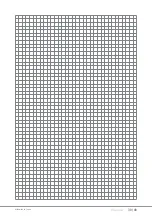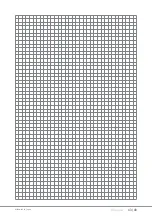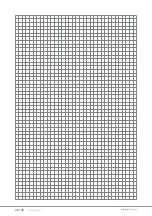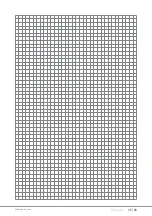32 / 48
S1024.mz32_V1.7_sh_en
^ƟĐŬ
calibra
ƟŽŶ
If the center
ƉŽƐŝƟŽŶ
of the self-neutralizing control s
ƟĐŬ
does not
correspond exactly to 0% control travel, this can be corrected in this
menu.
ŚĞĐŬƚŚĞ
s
ƟĐŬ
c
ĂůŝďƌĂƟŽŶ
step-by-step
1. Change to the “Model list” submenu of the “green” basic menu.
2.
/ŶŝƟĂůŝ
ze a free model memory with any model type.
3. Do not ma
Ŭ
e any further adjustments and do not adjust trims.
4. Call up the “Servo View” menu by pressing the upper bu
Ʃ
on on
the right-hand
Ŭ
eypad.
5. If all self-rese
ƫŶŐ
control s
ƟĐŬ
s are in their
ƌĞƐƉĞĐƟǀĞ
center
ƉŽƐŝƟŽŶ͕
the display of the control channels 1 ... 4 or 2 ...
ϰ͕
if the
C1 control s
ƟĐŬ
is switched to non-self
ͲŶĞƵƚƌĂůŝnjŝŶŐ͕
should
ůŽŽŬ
li
ŬĞŝŶƚŚĞĮŐƵƌĞŽŶƚŚĞůĞŌ͘
-
If the display loo
Ŭ
s li
Ŭ
e the one sho
ǁŶ͕
everything is
ĮŶĞ
and
the previously saved model memory can be deleted again.
-
If the display deviates from the desired
ǀĂůƵĞƐ͕
these can be
calibrated on the
Įƌ
st display page of the submenu “Switch
display” of the “green” basic menu.
Performing s
ƟĐŬ
c
ĂůŝďƌĂƟŽŶ
step-by-step
^ƟĐŬ
c
ĂůŝďƌĂƟŽŶ
step-by-step
1. Leave the model memory created as described in
͞ŚĞĐŬŝŶŐ
the
s
ƟĐŬ
c
ĂůŝďƌĂƟŽŶ
step-by-step” above.
2. Switch to the “blue” tab of the “System” menu.
3. T
ŽƵĐŚƚŚĞ͞^ƟĐŬĂůŝďƌĂƟŽŶ͟ĮĞůĚƌŝŐ
ht down.
This opens the page of the selected menu.
4. Tap on the symbol
?
on the upper edge of the display and per-
form the s
ƟĐŬ
c
ĂůŝďƌĂƟŽŶ
following the ins
ƚƌƵĐƟŽŶƐ
in the help
text:
Содержание mz-32 HoTT
Страница 1: ...EN No S1024 77 32 channel 2 4 GHz transmiƩer mz 32 HoTT Manual EN C o p y r i g h t G r a u p n e r ...
Страница 2: ...2 48 S1024 mz32_V1 7_sh_en ...
Страница 39: ...39 48 S1024 mz32_V1 7_sh_en ...
Страница 43: ...43 48 S1024 mz32_V1 7_sh_en ...
Страница 44: ...44 48 S1024 mz32_V1 7_sh_en ...
Страница 45: ...45 48 S1024 mz32_V1 7_sh_en ...
Страница 48: ......