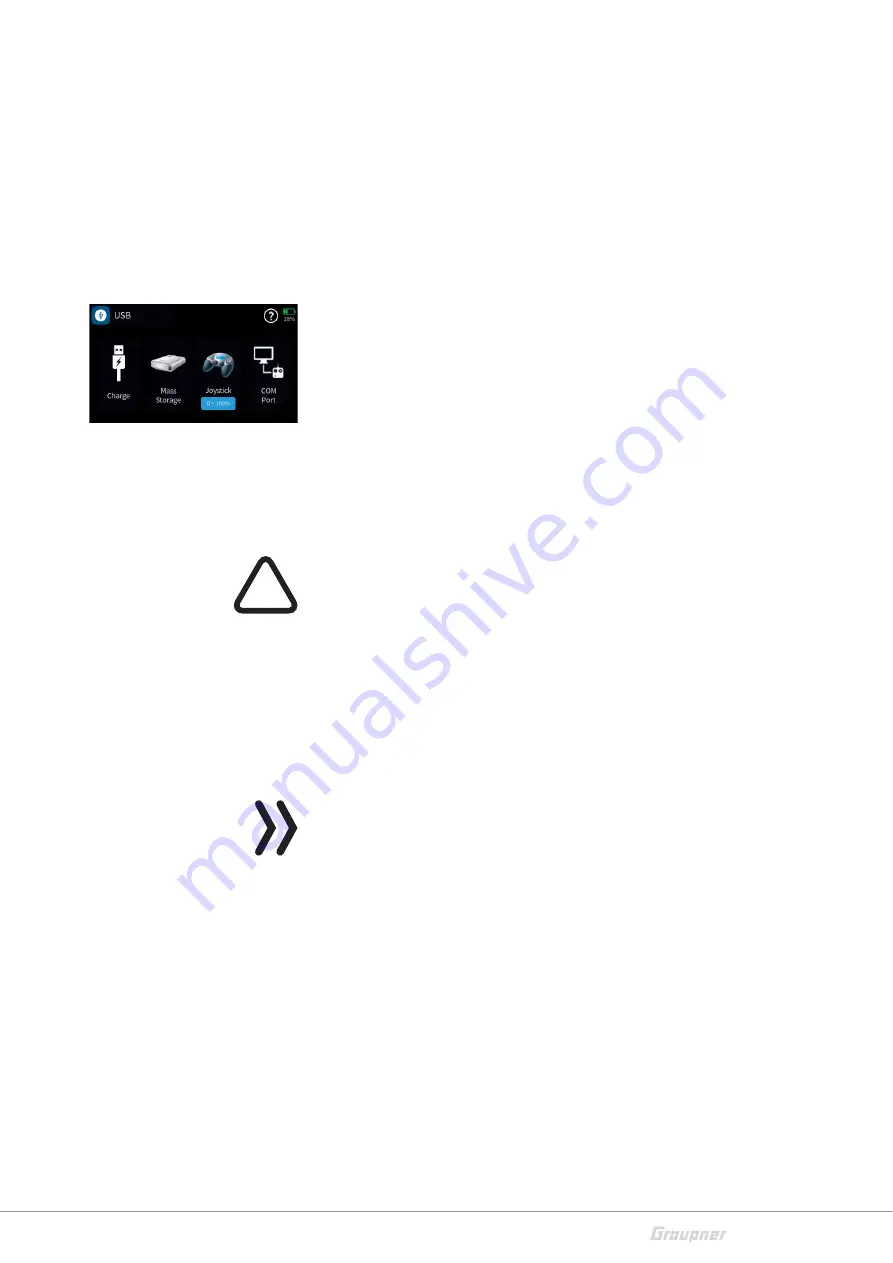
15 / 48
S1024.mz32_V1.7_sh_en
ͻ
Transmi
Ʃ
er swit
ĐŚĞĚŽī
Once the transmi
Ʃ
er is connected to a suitable USB power source
the charging process begins.
Depending on the current charge status of the transmi
Ʃ
er bat-
tery, the bezel of the ON / OFF switch will
ŇĂƐŚ
approximately
every 2 seconds in di
ī
erent colours and with varying frequency.
As soon as the bezel glows solid green, the ba
Ʃ
ery is fully charged.
The charging process is complete.
ͻ
Transmi
Ʃ
er switched on
A
Ō
er c
ŽŶŶĞĐƟŶŐ
the transmi
Ʃ
er to a USB power source, the cur-
rent display switches to the display shown on the le
Ō͘
Tapping the le
Ō
“Charge”
ĮĞůĚ
starts the charging process on a
suitable charger and tapping this
ĮĞůĚ
again or disc
ŽŶŶĞĐƟŶŐ
the
USB cable stops the process.
Tapping the "USB" symbol in the upper le
Ō
corner returns to the
original display, which means that the
mz-32 HoTT
transmi
Ʃ
er
can also be used "normally" during the charging process. Only
the red
ŇĂƐŚ
in the ba
Ʃ
ery symbol in the upper right corner of
the display indicates that the charging process is s
ƟůůƌƵŶŶŝŶŐ͘
!
WARNING
The charger should always be supervised during charge and it
should be used only in r
ŽŽŵƐĮƩ
ed with a smoke detector.
Mass storage memory
If the
mz-32 HoTT
transmi
Ʃ
er is connected to a compa
ƟďůĞ
PC and
the "Mass storage"
ĮĞůĚ
is
ĂĐƟ
vated by tapping, the memory of the
transmi
Ʃ
er can be accessed from the PC. For example, to copy
screenshots or model data from the transmi
Ʃ
er to the PC or MP3 or
ƐŽŌ
ware updates to the transmi
Ʃ
er.
Note
Even if the transmi
Ʃ
er can no longer be switched on, the mass
memory can s
Ɵůů
be accessed in special cases, see under "Forced
st
ĂƌƟŶŐ
in the USB mode Mass storage step-by-step" in the
ƐĞĐƟŽŶ
"Firmware update".
Joys
ƟĐŬ
As soon as the transmi
Ʃ
er is connected to a PC via the micro USB
port of the transmi
Ʃ
er and "JOYSTICK" is selected by tapping, the
connected PC recognizes the transmi
Ʃ
er as a joys
ƟĐŬ͘
The standard se
ƫŶŐ
suitable for the most
ŇŝŐ
ht simulators is 0% to
100 %.
COM Port
Serial interface for future use
Содержание mz-32 HoTT
Страница 1: ...EN No S1024 77 32 channel 2 4 GHz transmiƩer mz 32 HoTT Manual EN C o p y r i g h t G r a u p n e r ...
Страница 2: ...2 48 S1024 mz32_V1 7_sh_en ...
Страница 39: ...39 48 S1024 mz32_V1 7_sh_en ...
Страница 43: ...43 48 S1024 mz32_V1 7_sh_en ...
Страница 44: ...44 48 S1024 mz32_V1 7_sh_en ...
Страница 45: ...45 48 S1024 mz32_V1 7_sh_en ...
Страница 48: ......
















































