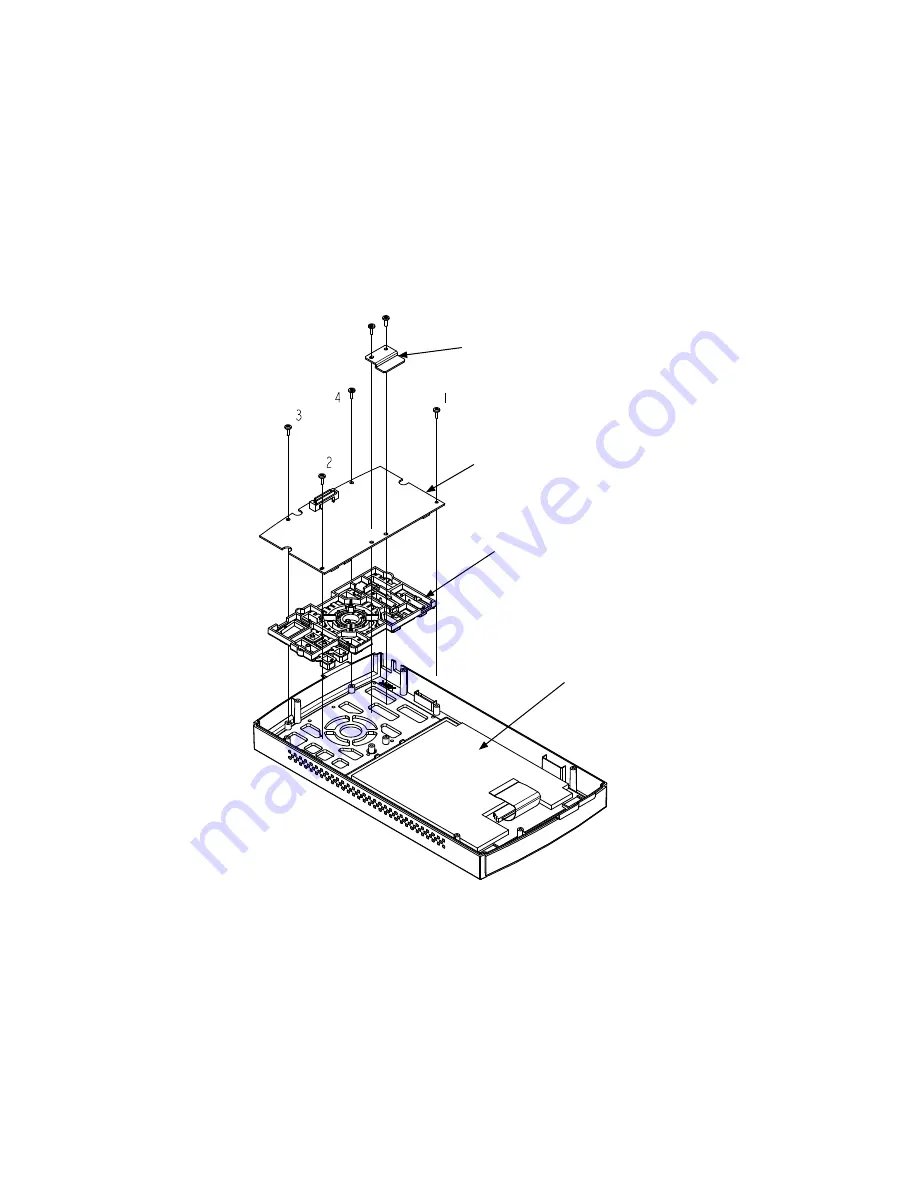
GL820-UM-251-9370
3-7
3. DISASSEMBLY AND REASSEMBLY
3.7 Replacing the LCD and the Top cover
The LCD is supplied together with the top cover assembly.
This is avoiding to get the dust between the LCD and the top cover panel.
Disassembly
(1) Remove the input terminal unit from the main unit (See Section 3.2).
(2) Remove the side pads from the main unit (See Section 3.3).
(3) Disassemble the top cover assembly and the bottom case assembly (See Section 3.4).
(3) Remove the main control board (See Section 3.5).
(4) Remove the key pad from the top cover assembly.
Key pad
LCD bracket
Top cover assembly with LCD
Control panel board
Re-assembly
(1) Re-assemble the LCD and the top cover assembly in the reverse order in which it was disassembled.
Содержание GL820
Страница 1: ...midi LOGGER SERVICE MANUAL 820 GL820 UM 251 GL820 UM 251 02 9370 ...
Страница 2: ......
Страница 8: ...GL820 UM 251 9370 1 2 1 CONFIGURATION ...
Страница 12: ......
Страница 35: ...GL820 UM 251 9370 4 15 4 SETUP PROCEDURES 13 Turn off the GL820 This completes the RTD temp setup ...
Страница 36: ......
Страница 56: ......
















































