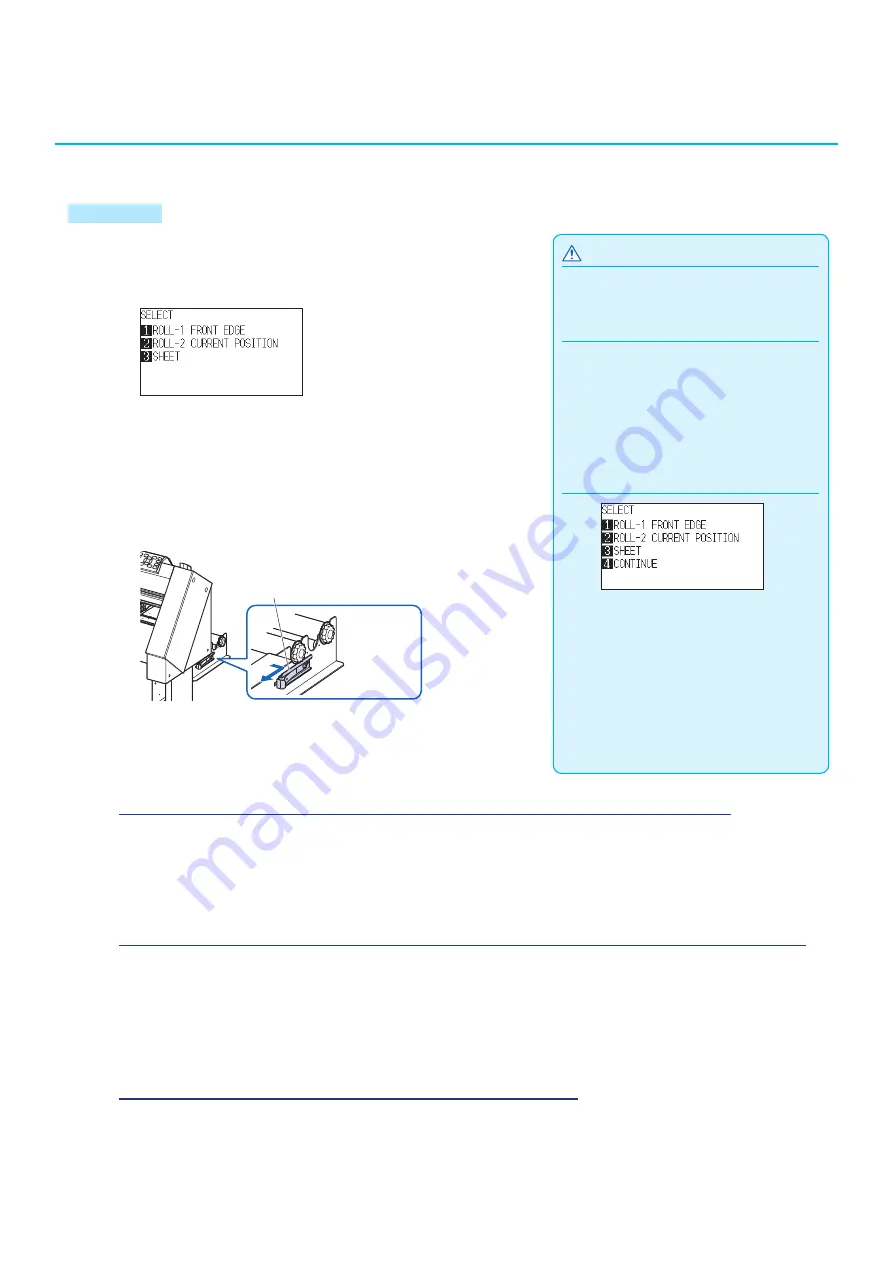
2-37
2.8
Setting Feeding Method
Feeding method for the loaded media is set.
Operation
CAUTION
Before doing the media set selection, make sure
to release the media lock.
Supplement
•
The CONTINUE menu parameter appears
when the media set lever is raised and then
lowered again after media was previously
loaded, making it possible to select the
previous settings.
When pressing the [4] key to select
“CONTINUE”.
When using the same media without changing
the position of the media, the CONTINUE
function enables the continued use of the
plotting area, pen position and origin position
that were specified before the media set lever
was lowered. If the current media is the same
size as the last media that was loaded, the
plotter does not detect the media's edges.
1
If you have already loaded the media, the MEDIA TYPE
menu appears. Select the media type to suit the loaded
media.
Check that the media stopper is unlocked (CE7000-60/
CE7000-130/CE7000-160) and then select a media type on
the MEDIA SELECT screen.
* The figure below is CE7000-130.
Release the
media stopper
Media stopper
When selecting [ROLL-1 FRONT EDGE] pressing the [1] key
Select this when you have loaded a roll media and you wish
to start cutting or plotting from the leading edge.
The width and leading edge of the roll media are detected.
When selecting [ROLL-2 CURRENT POSITION] pressing the [2] key
Select this when you have loaded a roll media and you wish
to start cutting or plotting from a point beyond the leading
edge.
Only the width of the roll media is detected.
When pressing the [3] key to select [SHEET]
Select this when a cut sheet has been loaded. The width,
leading edge, and trailing edge of the sheet are detected.
Содержание CE7000 Series
Страница 1: ...CE7000 SERIES CUTTING PLOTTER USER S MANUAL MANUAL NO CE7000 UM 151 ...
Страница 2: ......
Страница 18: ......
Страница 104: ......
Страница 118: ......
Страница 168: ......
Страница 220: ......
Страница 232: ......
Страница 254: ......
Страница 284: ...13 30 3 Switch to Cutting Master4 Confirm that the sent file is held in the Hold item Windows Mac ...
Страница 290: ......
Страница 328: ......
Страница 339: ...A 11 3 PAUSE MENU Continued MENU screen AREA PARAMETERS 1 2 AREA PARAMETERS 2 2 Default screen Continued 1 2 3 1 2 ...
Страница 340: ...A 12 1 2 3 4 1 3 MEDIA SETTING 2 2 4 PAUSE MENU Continued MENU screen MEDIA SETTING 1 2 Default screen Continued ...
Страница 343: ...A 15 PAUSE MENU Continued MENU screen TEST 1 2 TEST 2 2 Default screen Continued 2 3 1 1 4 ...
Страница 344: ...A 16 2 3 1 2 3 1 PAUSE MENU MENU screen DATA LINK 1 2 DATA LINK 2 2 Default screen Continued Default screen Finish ...
Страница 348: ......
Страница 352: ......
Страница 354: ......






























