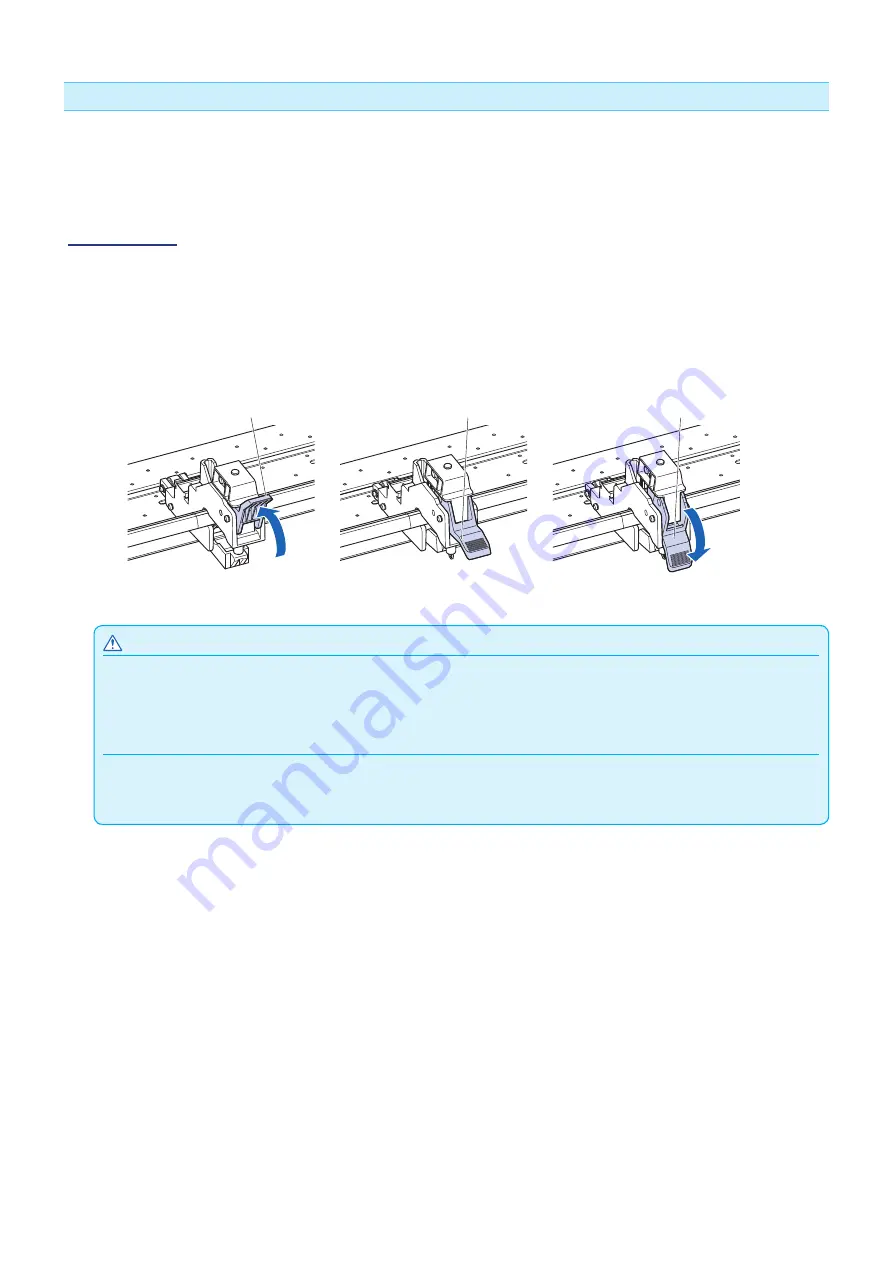
2-27
Changing the hold-down force
The CE7000 requires the push roller hold-down force to be set based on the media's width and material type in
order to keep the media in place.
(CE7000-130/CE7000-160 only)
Switching
(1) Raise the media set lever to lower the push rollers.
(2) Use the push roller hold-down force switching lever on the back of the push roller to adjust the center push
roller's hold-down force. It can be set to Strong, Medium or Low (OFF).
(3) When the push roller hold-down force switching lever is lower, it is in Strong mode. When it is upper it's in
Low (OFF) mode.
Hold-down force: Low (OFF)
Hold-down force: Medium
Hold-down force: Strong
Lever
Lever
Lever
CAUTION
•
Please switch the hold-down force of the push rollers at both ends to Strong or Medium and keep the same hold-down force.
•
If the hold-down force is changed with the media set lever lowered, the lever operation will be heavier. Always raise the media set
lever and then change itch the hold-down force.
Supplement
•
Low (OFF) of hold-down force is the standard setting for cutting thin film like car film.
•
Switch the hold-down force as necessary for different types of media.
Содержание CE7000 Series
Страница 1: ...CE7000 SERIES CUTTING PLOTTER USER S MANUAL MANUAL NO CE7000 UM 151 ...
Страница 2: ......
Страница 18: ......
Страница 104: ......
Страница 118: ......
Страница 168: ......
Страница 220: ......
Страница 232: ......
Страница 254: ......
Страница 284: ...13 30 3 Switch to Cutting Master4 Confirm that the sent file is held in the Hold item Windows Mac ...
Страница 290: ......
Страница 328: ......
Страница 339: ...A 11 3 PAUSE MENU Continued MENU screen AREA PARAMETERS 1 2 AREA PARAMETERS 2 2 Default screen Continued 1 2 3 1 2 ...
Страница 340: ...A 12 1 2 3 4 1 3 MEDIA SETTING 2 2 4 PAUSE MENU Continued MENU screen MEDIA SETTING 1 2 Default screen Continued ...
Страница 343: ...A 15 PAUSE MENU Continued MENU screen TEST 1 2 TEST 2 2 Default screen Continued 2 3 1 1 4 ...
Страница 344: ...A 16 2 3 1 2 3 1 PAUSE MENU MENU screen DATA LINK 1 2 DATA LINK 2 2 Default screen Continued Default screen Finish ...
Страница 348: ......
Страница 352: ......
Страница 354: ......






























