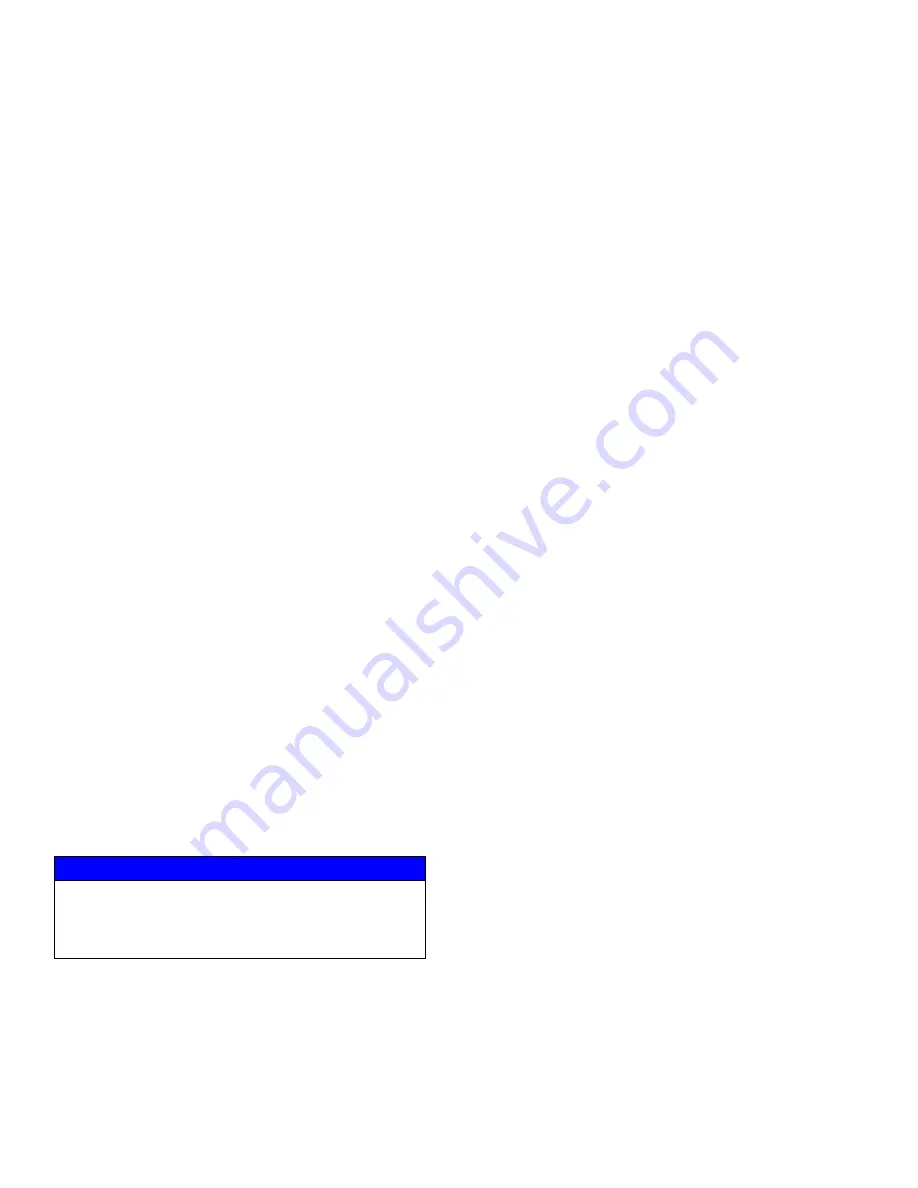
Detailed Control Adjustment
12
332462A
Manual Operation in Override
Mode
When the LCD status reads “Stop/Run”, hold the power
key for 1.5 seconds. This will start the override operation
and the table or hopper will turn on. To turn off the table
or hopper, press the power key again.
Detailed Control
Adjustment
NOTE: The following section covers advanced pro-
gramming operating instructions that should only
be used in highly unique applications.
Amplitude Power Setting
Output power is controlled by the up and down arrow
keys. Power setting can be adjusted with the keys
unless the security feature lock has been selected.
Once the proper security code has been entered, the
power setting may be adjusted under
Power
menu.
NOTE:
The power setting may not be above the maxi-
mum power setting or below the lower power setting
level. The amplitude power setting is displayed in the
following manner: “A=50.0%”
Limiting Maximum Output of
Control
The
Max Amplitude
setting can be adjusted to keep a
vibratory feeder from hammering or vibrating exces-
sively when the control is turned up to full power. The
maximum power setting can be found under the
Power
menu. It can be adjusted from 100.0% down to 40.0%.
Setting Minimum Output of
Control
The
Min Amplitude
setting can be adjusted to the
desired low level of vibration. The minimum power set-
ting can be found under the
Power
menu. It can be
adjusted up from 0.0% to 95.0%.
NOTE:
The software
does not allow the minimum level to be within 5.0 counts
of the maximum level.
Soft-Start
The start-up of the control output can be adjusted to
gradually build up to the desired output level, rather than
starting abruptly. The soft start setting can be found
under
Power Settings
menu. The soft-start can be set
from 0.0 to 10.0 seconds. Factory default is 0. Changing
the soft-start can adversely affect the cycle time of the
part finding sequence.
CFR Positive and Negative Gain
The CFR Positive and Negative Gain settings control
the rate that the feeder vibration level is corrected by the
control. When the vibration decreases below the set
point, the “CFR Positive Gain” sets the rate at which the
output gets boosted to compensate for a vibration
decrease. When the vibration increases, the “CFR
Negative Gain” sets the rate at which the output gets
lowered to compensate for a vibration increase. If either
the CFR Positive or Negative gain is set too low, it will
take longer than desired to get back to the original feed
rate. If either gain is set too high, the control may
over-shoot beyond the original feed rate. The CFR
Positive and Negative Gain settings effect control
operation when the CFR sensor is used, and the
“Amplitude Control” is set to “Auto Track”.
Frequency Settings
The “Frequency” menu contains the portion of the menu
that controls the frequency settings. The frequency can
be adjusted from 30 to 140Hz. The spring/mass ratio of
the hopper/table determines the natural vibrating
(resonate) frequency. The control output frequency
needs to be adjusted to match the natural frequency.
The control can be manually tuned or automatically
tuned.
The “Frequency Mode” setting selects either manual
frequency adjustment or auto tracking frequency
adjustment.
NOTICE
Amplitude will continue to increase if the system cannot
get back to desired vibration level. Use the CFR feature
to limit the
Max Output
level to prevent the feeder coil
from overheating and damaging the feeder.



























