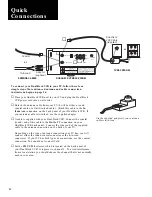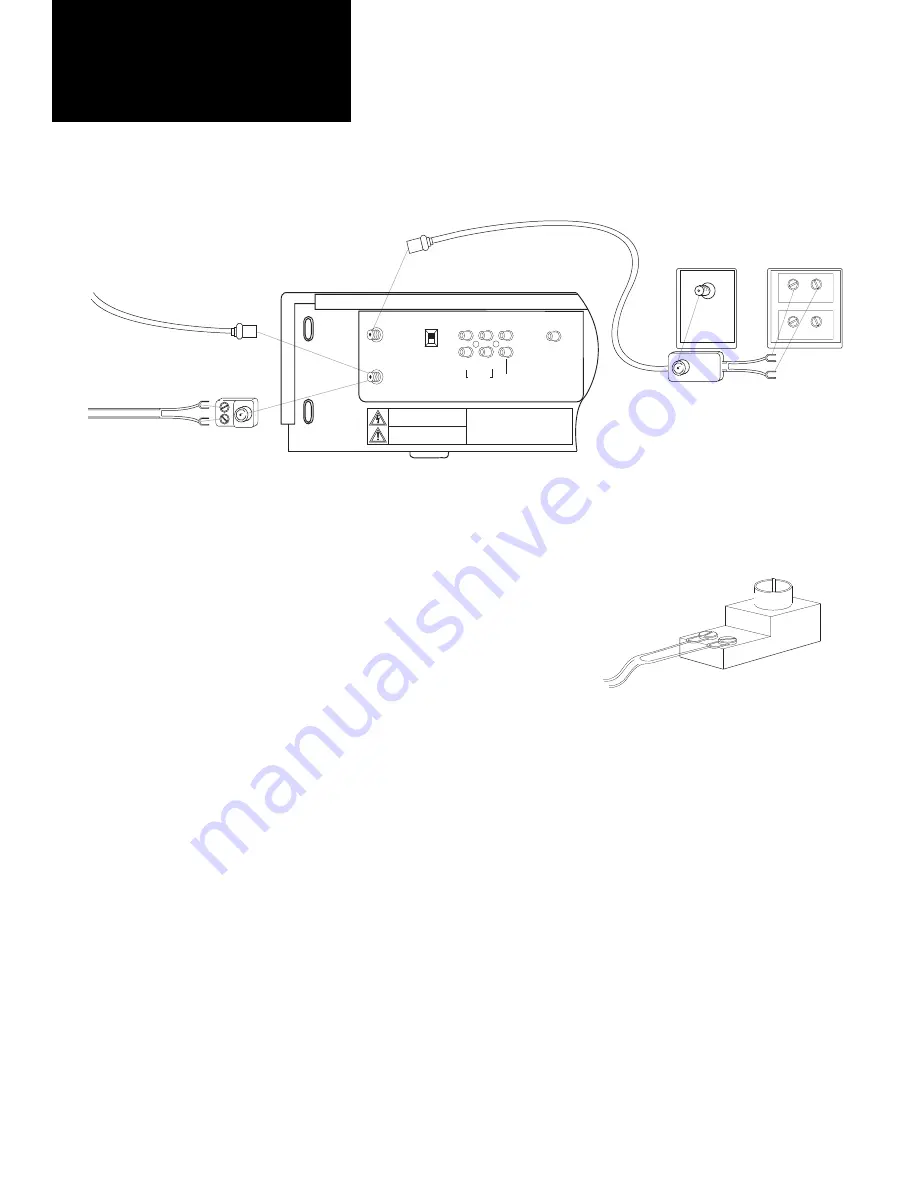
iv
Twin-lead
Coaxial
ANTENNA CABLES
DUAL-DECK VCR BACK PANEL
TV BACK PANEL
Dual-Deck
VCR Cable
(supplied)
or
or
Adapter
(supplied)
UHF
VHF
VHF
IN
OUT
VIDEO
R L
AUDIO
OUT TO TV
IN FROM ANT
MONITOR
OUT
CH4
CH3
THIS DEVICE COMPLIES WITH FCC RULES PART 15.
OPERATION IS SUBJECT TO THE FOLLOWING TWO
CONDITIONS: (1) THIS DEVICE MAY NOT CAUSE
HARMFUL INTERFERENCE AND, (2) THIS DEVICE
MUST ACCEPT ANY INTERFERENCE THAT MAY BE
RECEIVED, INCLUDING INTERFERENCE THAT MAY
CAUSE UNDESIRED OPERATION.
C A U T I O N
R i s k o f E l e c t r i c a l S h o c k
D O N O T O P E N
AVIS
Risque de Choc Electrique
NE PAS OUVRIR
To connect your Dual-Deck VCR to your TV, follow these four
simple steps. More advanced antenna and cable connection
instructions begin on page 36.
①
Place your Dual-Deck VCR next to your TV and plug the Dual-Deck
VCR power cord into a wall outlet.
❷
Detach the antenna cable from your TV (it will be either a round
coaxial cable or a flat twin-lead cable). Attach this cable to the
In
from Ant
connection on the back panel of your Dual-Deck VCR. If
your antenna cable is twin-lead, use the supplied adapter.
❸
A cable is supplied with your Dual-Deck VCR. Connect the coaxial
(round) end of this cable to the
Out to TV
connection on your
Dual-Deck VCR back panel. Connect the other end of the supplied
cable to the antenna connection on the back of your TV.
Depending on the type of antenna connection your TV has, you will
connect either the round coaxial connector or the twin-lead
connectors. If your TV has both types of connections, use the coaxial
connection. You should not connect both.
❹
Set the
CH 3/CH 4
selector, which is located on the back panel of
your Dual-Deck VCR. It is preset to channel 3. To avoid interference
from a local station you should choose the channel that is not normally
used in your area.
Use the supplied adapter if your antenna
cable is twin-lead.
❸
❹
❷
Quick
Connections