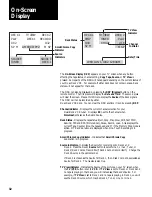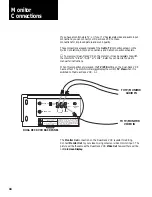30
You can program any message (up to two lines of 16 characters each) to record onto
a tape as a Custom Title. Use the
Title Set Up
option in the Option Menu to enter
your message. Once you've entered your message, it can be recorded onto a tape as
a Custom Title (see page 17). A Custom Title will remain unchanged until a new
message is entered in the Title Set Up Menu.
To set up the Titler follow these simple steps:
❶
Press
Menu
. The Main Menu will appear on your TV screen.
❷
Press
5
to select the Option Menu. The Option Menu
will appear on your TV screen.
❸
Press
3
to select
Title Set Up
.
The Title Set Up
edit screen will
appear on your TV screen.
❹
Use the
Up/Down
and
Previous/Next
buttons to move the blinking
cursor to the letter, numeral, graphic or space that you desire in your
Title Message
.
❺
Press the
Save
button to advance to the next position in the
Title
Message.
➅
Repeat steps
❹
and
❺
until the Title Message is complete.
➐
Press the
Menu
button to exit the Title Set Up edit screen.
▲
Press the
ESC
button to backspace one position in the Title Message.
After the
Custom Title has been entered you may press the
Save
button to display Title
Message.
▲
On-Screen
Programming
Option Menu
1
2
STOP/EJECT
REW
FWD
PAUSE
SOURCE
REC
SAVE
ESC
MENU
UP
DOWN
NEXT
PREV
4
5
6
9
0
7
8
COPY
TAPE
POWER
CTR
RESET
MEMORY
VCR/TV
CH
LCV
DSP
PLAY/LOAD
STOP/EJECT
SOURCE
REC
PLAY/LOAD
SLOW
TV VIEW
INDEX
MARK
TRACKING
SLOW SPEED
MUTE
1
2
3
REW
FWD
PAUSE
▲
❹
❶
❷
❸
❺
❼
1: PLAY MODE
2: RECORD MODE
3 TITLE SET UP
4: TITLER
5: TIME STAMP
6: COPY AUDIO INSERT
NORM
NORM
OFF
-
-
-
-
-
WHEN OK PUSH SAVE
OPTION MENU
OFF
OFF
abcdefg
hijklmn
opqrstu
vwxyz.,
ABCDEFG
HIJKLMN
OPQRSTU
VWXYZ.,
012345
6789?=
'
:()
➔
- /*#
■
➔
:
-
-
-
-
-
-
-
-
WHEN OK PUSH MENU
_
1: VIDEO MENU
2:
3: TIMER RECORDING
5 OPTION MENU
4: TUNER/CHANNEL MENU
TO EXIT PUSH ESC
MAIN MENU
SET DATE AND TIME
6: AUDIO MENU