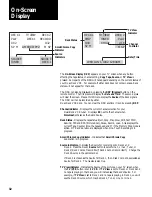24
Date and Time Stamp
is a unique feature of your Dual-Deck VCR. By using the
Date and Time Stamp you can easily find a specific program on a tape with many
programs recorded on it. Combined with the
Index Mark
system each program
you record will have an indexed
introduction screen. The Date and Time Stamp
are recorded onto the tape for approximately five seconds.
To activate the Date and Time Stamp, follow these simple instructions.
❶
Press
Menu
. The Main Menu will appear on your TV screen.
❷
Press
5
to choose the
Option Menu. You’ll see the Option Menu on
your TV screen.
❸
Press
5
to select
Date and Time Stamp
for
ALL
or
TIMER
recordings.
❹
Press the
Save
button to exit the Option Menu
.
▲
If you select
TIMER,
the Date and Time Stamp will be recorded at the start of
every Timer Record Event
.
If you select
ALL
the Date and Time Stamp will be
recorded at the start of every recording (manual and Timer Record).
▲
Setting the Timer
to Record Date &
Time Stamp
1
2
STOP/EJECT
REW
FWD
PAUSE
SOURCE
REC
SAVE
ESC
MENU
UP
DOWN
NEXT
PREV
4
5
6
9
0
7
8
COPY
TAPE
POWER
CTR
RESET
MEMORY
VCR/TV
CH
LCV
DSP
PLAY/LOAD
STOP/EJECT
SOURCE
REC
PLAY/LOAD
SLOW
TV VIEW
INDEX
MARK
TRACKING
SLOW SPEED
MUTE
1
2
3
REW
FWD
PAUSE
▲
❹
❶
❷
❸
1: PLAY MODE
2: RECORD MODE
3: TITLE SET UP
4: TITLER
5 TIME STAMP
6: COPY AUDIO INSERT
NORM
NORM
OFF
-
-
-
-
-
WHEN OK PUSH SAVE
OPTION MENU
TIMER
OFF
1: VIDEO MENU
2:
3: TIMER RECORDING
5 OPTION MENU
4: TUNER/CHANNEL MENU
TO EXIT PUSH ESC
MAIN MENU
SET DATE AND TIME
6: AUDIO MENU