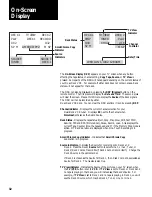20
One-Touch Recording (OTR)
is a simple way to record TV programs in 30 minute
increments. Once an OTR has been started, press Power to activate Auto Power
Off and your Dual-Deck VCR will turn off automatically when the recording is
done.
To start One-Touch Recording (OTR), follow these simple steps.
❶
Press
Record
to begin recording.
❷
Press
Record
a second time.
The
On-Screen Display (OSD)
will appear on your TV screen. The second line of
deck status will display
OTR 0:30
. Continue to press
Record
until the desired
recording duration appears. You can select up to 9 hours and 30 minutes in 30
minute increments.
The OSD will disappear 3 seconds after you push the last button.
➂
The Dual-Deck VCR will record until the OTR timer has expired and
stop. If you press the
Power
button during an OTR the Dual-Deck
will enter
Auto Power Off
mode, the VCR will automatically stop and
turn off when the OTR timer expires. See page 34.
▲
You can change the duration at any time during OTR
by pressing
Record
.
You can record even if your TV is turned off. The channel indicated on the Front
Panel Display will be recorded.
Refer to page 15 for more information about recording TV programs.
▲
DECK 1
DECK 2
STOP
0 : 0 0
- 1 : 1 6
SP
SP
TV VIEW
FRI JAN 1, 1993 12:00AM
DECK 1
OTR 0:30
One-Touch
Recording
1
2
STOP/EJECT
REW
FWD
PAUSE
SOURCE
REC
SAVE
ESC
MENU
UP
DOWN
NEXT
PREV
4
5
6
9
0
7
8
COPY
TAPE
POWER
CTR
RESET
MEMORY
VCR/TV
CH
LCV
DSP
PLAY/LOAD
STOP/EJECT
SOURCE
REC
PLAY/LOAD
SLOW
TV VIEW
INDEX
MARK
TRACKING
SLOW SPEED
MUTE
1
2
3
REW
FWD
PAUSE
▲
❶
❷
The second Line of deck status displays OTR
and the recording duration.