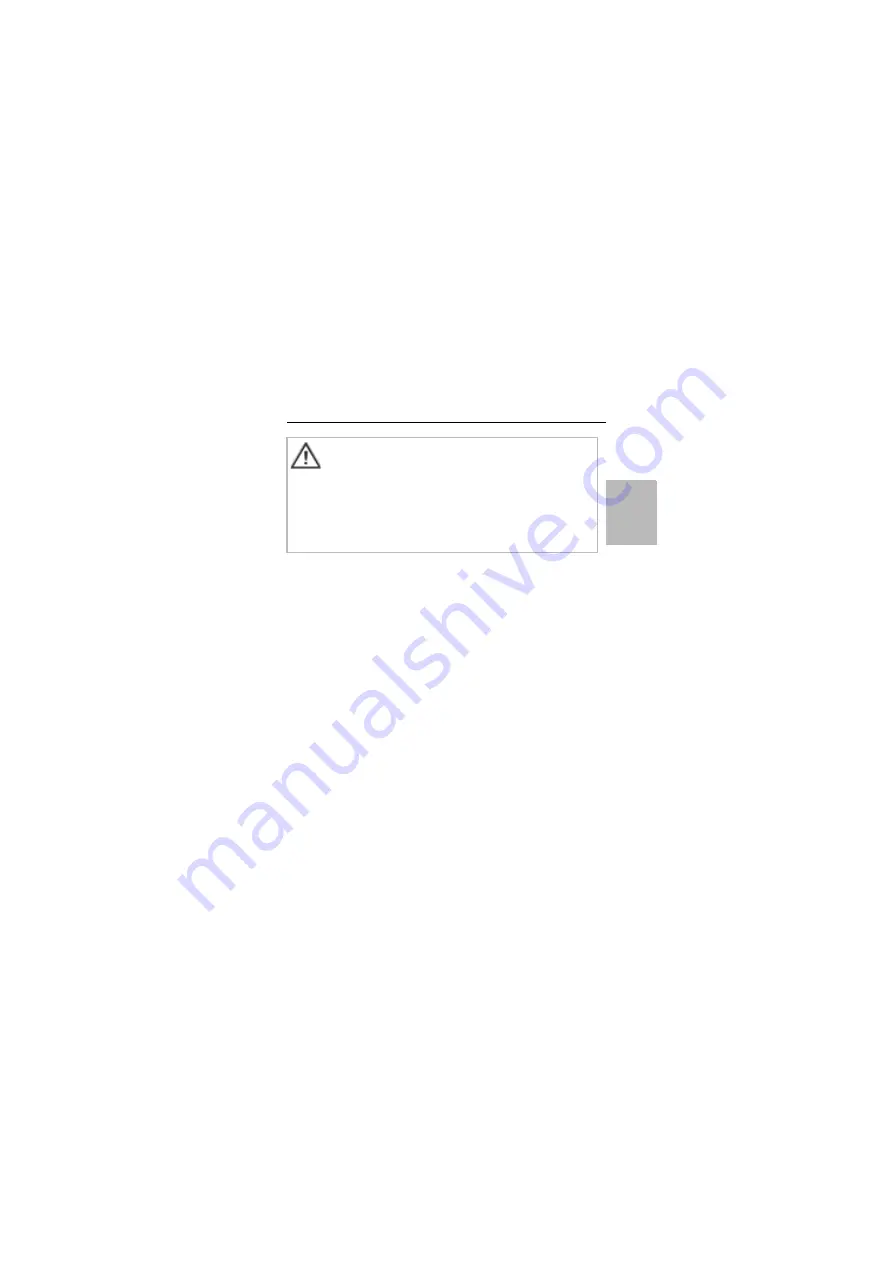
13
13
I
Installation
The fingerprint reader is connected via both detachable
terminal strips and mounted in a 58 mm flush-mounted
box.
1. Pull off required terminal strip from flush-mounted
insert and connect according to terminal figuration.
2. Attach the terminal strip to the flush-mounted insert
again.
3. Install flush-mounted insert into flush-mounted box.
4. Install cover frame and attach fingerprint reader.
3
10 seconds after operating voltage is applied, the LED
of the fingerprint reader flashes green.
5. Start-up the fingerprint reader:
• teach-in first administrator (Page 16),
• then teach-in the user finger (from Page 18),
• then if necessary assign switching actuator func-
tions or door opener functions (from Page 32).
Important
Installation and mounting of electrical devices may
only be carried out by a qualified electrician.
Do
not
use the seals included with the cover frame
when installing the flush-mounted inserts in Gira
TX_44 cover frames.
Содержание 2617 Series
Страница 1: ...Operating Instructions Fingerprint reader 2617...
Страница 2: ......
Страница 45: ...45 45 Users User Function User finger...
Страница 49: ...49 49...
Страница 50: ...50 50...
Страница 51: ...51 51...













































