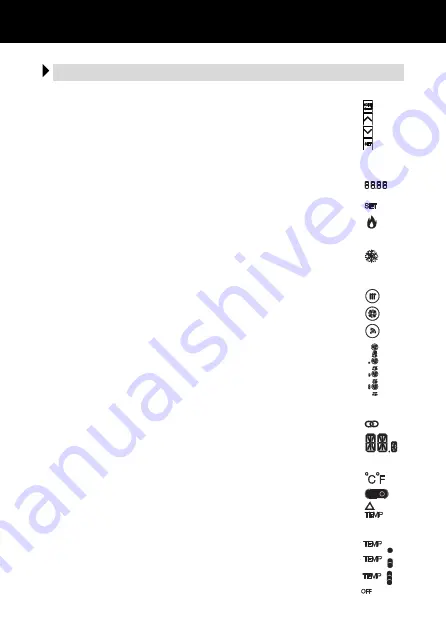
GENERAL DESCRIPTION
6
Description of the commands
INFORMATION ON THE DISPLAY
Clock / KNX temperature adjustment probe visualised / Value shown on the humidity page
(Hr = relative humidity; HA = specific humidity; tr = dew point temperature)
Settings menu / Set the values to send to the KNX temperature adjustment probe
Heating activation - 1st stage (flame) or 2nd stage (flame+asterisk)
if the flame flashes: no/incorrect reception of heating solenoid valve (1st stage) alert
if the asterisk flashes: no/incorrect reception of heating solenoid valve (2nd stage) alert
Cooling activation - 1st stage (snowflake) or 2nd stage (snasterisk).
On the humidity page, the asterisk indicates a comfortable environment
if the snowflake flashes: no/incorrect reception of cooling solenoid valve (1st stage) alert
if the asterisk flashes: no/incorrect reception of cooling solenoid valve (2nd stage) alert
Type of operation: heating (winter)
if it flashes: floor temperature alarm in progress
Type of operation: cooling (summer)
Remote command enabling
if it flashes: operation on basis of a remote command
Fan coil operating mode
- speed OFF
- speed 1 (automatic / manual)
- speed 2 (automatic / manual)
- speed 3 (automatic / manual
if the fan flashes: no/incorrect reception of fan coil speed alert
if the segments flash: the speed set (manually or by algorithm) is waiting to be activated
Thermostat in Slave operation
Temperature measured / Temperature, relative humidity, specific humidity, dew point
temperature measured by the KNX temperature adjustment probe / Setpoint on KNX
temperature adjustment probe input
if it flashes: manual forcing of the setpoint, or end of humidity probe monitoring time
Temperature measurement unit
Indication of auxiliary input status (I = contact closed, O = contact open)
Thermal residual current device
Visualisation of temperature measured by KNX temperature adjustment probe
Thermostat mode
- Economy (in heating mode) - Comfort (in cooling mode)
- Pre-comfort (in heating mode and cooling mode)
- Comfort (in heating mode) - Economy (in cooling mode)
- Anti-freeze/High temperature protection
if the segments flash: the setpoint is temporarily forced
if OFF flashes: manual device switch-off (anti-freeze/high temperature protection)
COMMAND PUSH-BUTTONS
Symbol
Select operating mode / Confirm
Adjust temperature (+) / Visualise pages
Adjust temperature (-) / Visualise pages
Parameter setting
햲
햳
햴
햵
햶
햷
햸
햹
햺
햻
햽
햾
햿
헀
헁
헂
헃
헄
헅







































