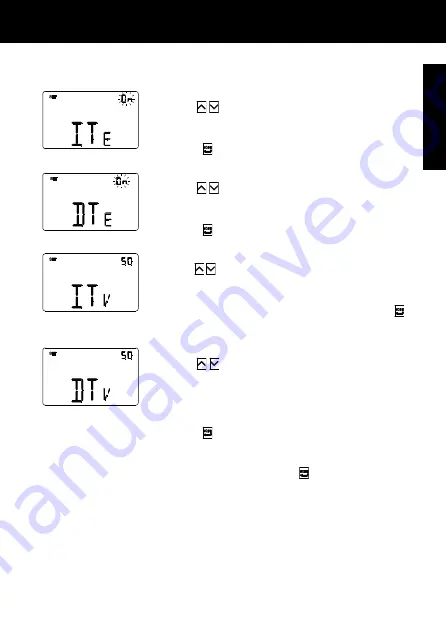
If the displayed page relates to humidity
Enabling the humidity thresholds (from 1..5)
Use the
button keys to enable (ON) or disable (OFF)
the relative humidity thresholds (up to 5, if enabled in ETS).
To confirm your choice and move on to the next parameter,
press the
button key within 30 seconds.
Enabling the dew point alarm threshold
Use the
button keys to enable (ON) or disable (OFF)
the dew point alarm threshold (if enabled in ETS).
To confirm your choice and move on to the next parameter,
press the
button key within 30 seconds.
Humidity thresholds (from 1..5)
Use the
button keys to modify the value of the relative
humidity thresholds (up to 5, if enabled in ETS). The gap
that can be set varies from 1% to 100%. To confirm the set
value and move on to the next parameter, press the
button key within 30 seconds.
Signalling limit of the dew point alarm
Use the
button keys to modify the value associated
with the signalling limit of the dew point alarm threshold (if
enabled in ETS). The gap that can be set varies from 1% to
100%.
To confirm your choice and move on to the next parameter,
press the
button key within 30 seconds.
If the local modification function has been enabled from the ETS menu for the General
Parameters and Operating Parameters groups only, press the
button key to return to
the start of the parameter configuration menu. Otherwise, continue with the configuration
of the next group of parameters.
USER INSTRUCTIONS
E
N
G
L
I
S
H
19






























