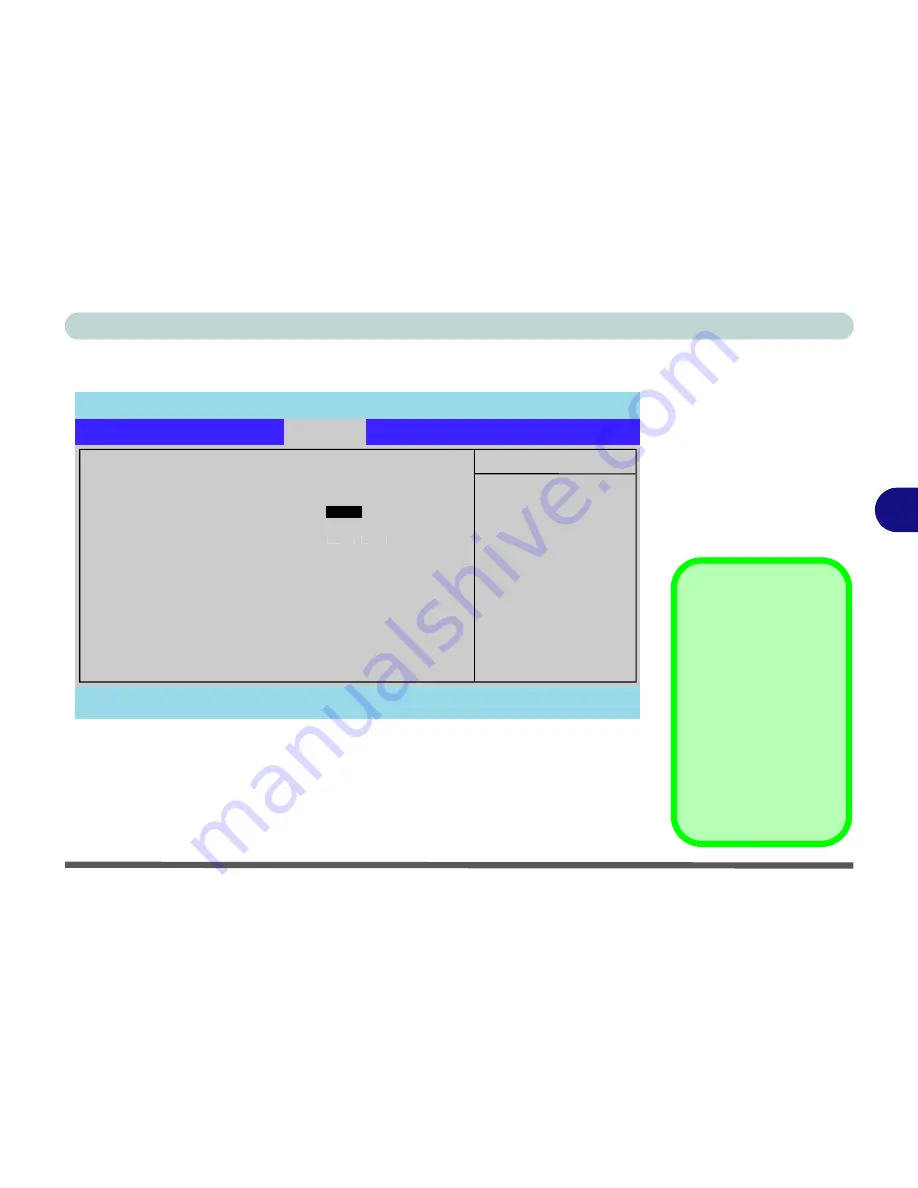
BIOS Utilities
Security Menu 5 - 9
5
Security Menu
Set Supervisor Password (Security Menu)
You can set a password for access to the
Setup
utility. This will not affect access to
the computer OS, (only the
Setup
utility) unless you choose to set a Password on
Boot (see over).
Security Menu
The changes you make
here affect the access to
the
Setup
utility itself,
and also access to your
machine as it boots up
after you turn it on.
These settings do not
affect your machine or
network passwords
which will be set in your
software OS.
Figure 5 - 4
Security Menu
PhoenixBIOS Setup Utility
Main
Advanced
S
Se
ec
cu
ur
ri
it
ty
y
B
B
oot
Exit
F1
Help
Select Item
-/+
Change Values
F9
Setup Defaults
Esc
Exit
Select Menu
Enter
Select
Sub-Menu
F10
Save and Exit
Item Specific Help
Supervisor Password
controls access to the
setup utility.
Security
Supervisor Password Is:
Clear
Set Supervisor Password
[E
En
nt
te
er
r]
Password on boot:
[Disabled]
Fixed disk boot sector:
[Normal]
Содержание SuperSonic Force 17120-M660SU
Страница 1: ......
Страница 2: ......
Страница 39: ...Video Features 1 19 Quick Start Guide 1 Figure 1 10 Display Settings 1 2 3 1 2 3 1 2 3...
Страница 53: ...Features Components Recording Audio 2 13 2 Right click Figure 2 8 Audio Setup for Recording Windows Vista...
Страница 56: ...Features Components 2 16 2...
Страница 80: ...Drivers Utilities 4 8 Driver Installation 4...
Страница 114: ...Modules Options 7 12 PC Camera Module 7 Right click Figure 7 8 Audio Setup for PC Camera...
Страница 122: ...Modules Options 7 20 7...
Страница 140: ...Interface Ports Jacks A 4 A...
Страница 158: ...NVIDIA Video Driver Controls C 10 C...
Страница 164: ...Specifications D 6 D...
Страница 172: ...Windows XP Information E 8 Recording Audio E Figure E 5 Audio Setup for Recording Windows XP...
Страница 214: ...Windows XP Information E 50 PC Camera Module E Figure E 30 Audio Setup Windows XP...






























