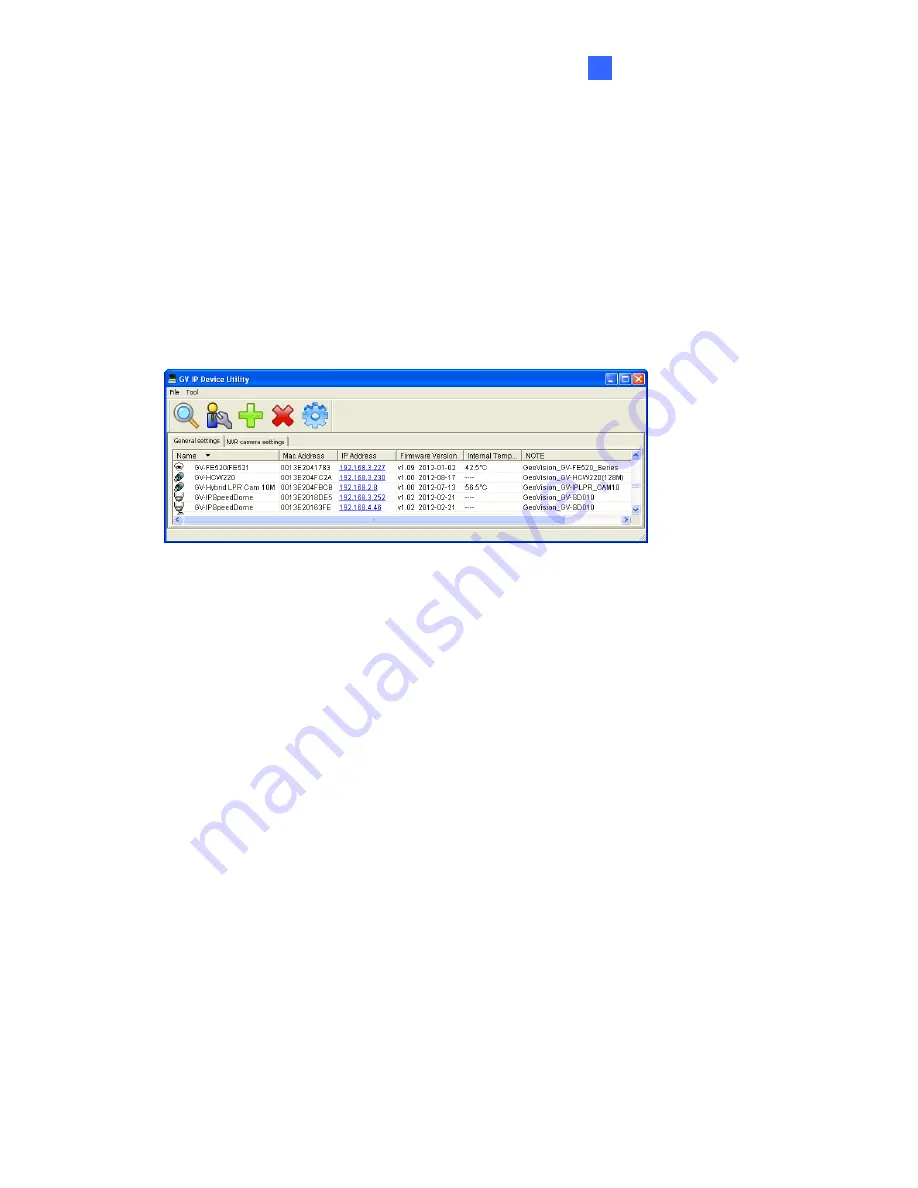
Advanced Applications
5
5.1.2 Using the GV-IP Device Utility
The GV-IP Device Utility provides a direct way to upgrade the firmware to multiple cameras.
Note the computer used to upgrade firmware must be under the same network with the
cameras.
1. Insert the Software DVD, select
GV IP Device Utility
, and
follow the onscreen instructions
to install the program.
2. Double-click the
GV IP Device Utility
icon created on your desktop. This dialog box
appears.
Figure 5-2
3. Click the
Search
button to locate the IP devices on the LAN or click the
New
button and
assign the IP address to locate a camera on the network. Or highlight one IP device in the
list and click the
Delete
button to remove it.
151
Содержание GV-IP LPR Cam 5R
Страница 92: ...Administrator Mode 4 4 1 1 Video Settings 4 1 1 1 Streaming 1 2 Figure 4 2A 81 ...
Страница 100: ...Administrator Mode 4 Figure 4 4b GV LPC2211 2011 Figure 4 4c GV LPC1200 89 ...
Страница 157: ...4 7 5 Tools This section allows you to execute certain system operations and view the firmware version Figure 4 41 146 ...






























