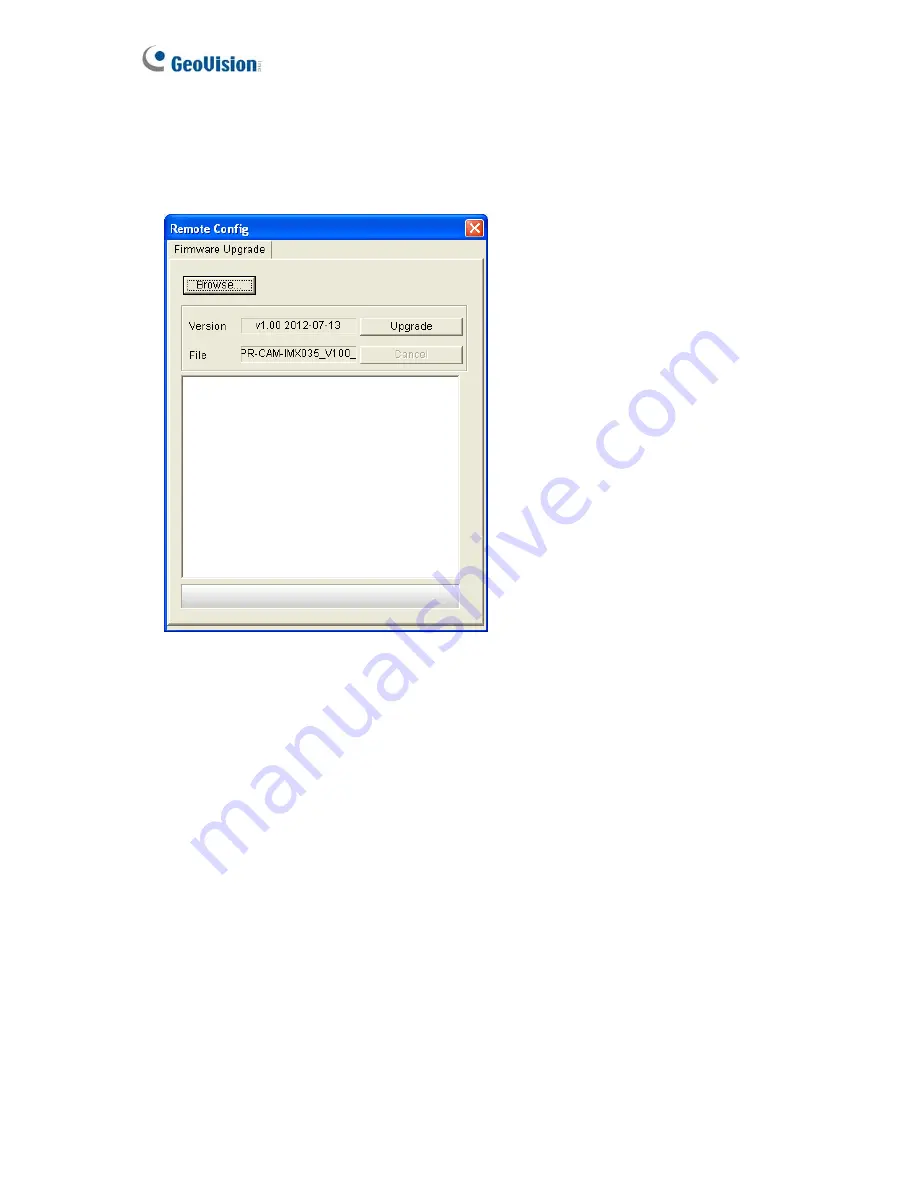
5.1.1 Using the Web Interface
1. In the Live View window, click the
Show System Menu
button (No. 8, Figure 3-2) and
select
Remote Config
. This dialog box appears.
Figure 5-1
2. Click the
Browser
button to locate the firmware file (.img) saved at your local computer.
3. Click the
Upgrade
button to start upgrading.
150
Содержание GV-IP LPR Cam 5R
Страница 92: ...Administrator Mode 4 4 1 1 Video Settings 4 1 1 1 Streaming 1 2 Figure 4 2A 81 ...
Страница 100: ...Administrator Mode 4 Figure 4 4b GV LPC2211 2011 Figure 4 4c GV LPC1200 89 ...
Страница 157: ...4 7 5 Tools This section allows you to execute certain system operations and view the firmware version Figure 4 41 146 ...






























