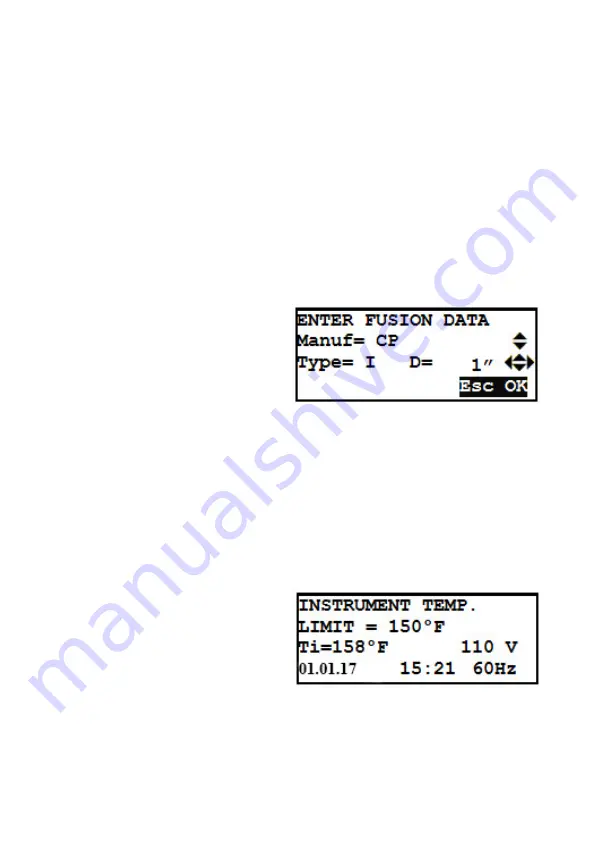
16
the display.
Enabling the manual mode allows the operator to input the fusion
voltage and time using the membrane keypad as explained above:
Using (
▲
)(
▼
), set the fusion Voltage and push START/OK (I) to
confirm the entered voltage and move to the next field. Next, use
(
▲
)(
▼
) and (
◄
)(
►
) to set the Fusion Time. Press START/OK (I) to
confirm the entered time.
To cancel the operation and go back to the previous page, (the
barcode mode), the user may press STOP/ESC (O) at any time.
To provide more traceability, the
operator can add data such as:
fitting manufacturer, fitting type
and diameter.
When all the proper data has
been entered, press START/OK (I) to advance to the fusion process.
2.6 PROCESS INCOMPLETE PRE-ALERT
Before starting the fusion process, the processor will measure
it’s internal temperature, and if the temperature is too high, a
message will be displayed informing the user that the machine
needs to be allowed to cool down before use!
The message is simply a
warning to inform the user that
the fusion process may not be
concluded successfully due to
the internal temperature of the
machine. Since fittings have
different power requirements depending on manufacturer, size,
and technology parameters, it does not prevent the user from
going forward, but should be taken into consideration.
















































