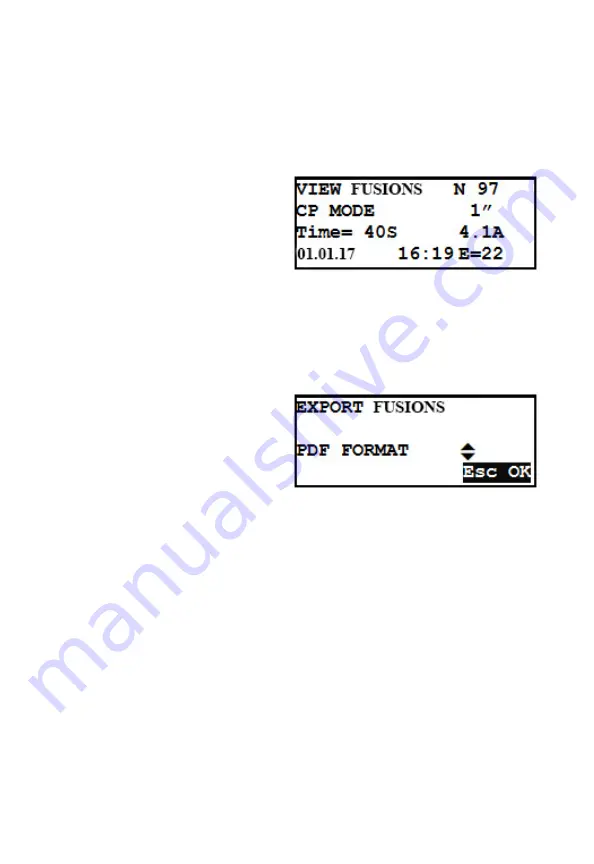
34
The options available depend on user permission: a user in
possession of the service password can access all the menus,
while a standard user can only browse the existing protocols
(
cannot delete the fusions without the service mode password
).
4.1 VIEW FUSIONS
VIEW FUSIONS shows the basic
information of the stored fusion
data on the display. The most
recent fusion cycle appears
first.
The (
▲
)(
▼
) buttons allow the user to scroll up and down through
the list of fusion cycles. By pressing STOP/ESC (O), the user can go
back to the DATA RETRIEVAL menu.
4.2 EXPORT FUSIONS
Using an external USB memory
stick the operator can export
all the stored fusions in the
processors internal memory.
Insert the USB memory stick
into the USB connector on the front panel of the machine, and
then select EXPORT FUSIONS. Use the (
▲
)(
▼
) buttons to choose
the format of the file to export.
PDF and CSV format are available. The PDF files can be opened
with Acrobat® Reader, while the CSV file can be imported in
Microsoft® Excel (or any other electronic spreadsheet) for further
analysis.
Press START/OK (I) to start the data transfer.


























