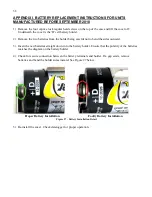56
9)
Insert the replacement lithium coin cell into the battery holder (+ side facing out).
10)
Re-install the printed circuit board back into the enclosure.
11)
Thread the four standoffs onto the set screws, using the nut driver to gently tighten the standoffs.
12)
Reconnect the two-wire Molex connector to the header labeled “3V” (“12V” if applicable).
13)
Position the battery board over the standoffs and reinstall using the four, 9.5 mm long,
M3.5 x .6 (3/8" long, 6-32) battery board mounting screws.
14)
Reinstall the D cells.
15)
Reinstall the datalogger cover.
Lithium coin cell replacement is now complete.
Содержание 8002-4-1
Страница 2: ......
Страница 15: ...9 Figure 6 LogView Context Menu Figure 7 Datalogger Settings Connection Options ...