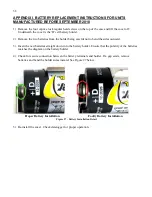53
APPENDIX F. NETWORKING
F.1 Description
The Model LC-2x4 Datalogger is capable of being networked by way of a single, optically-isolated RS-
485 communications cable. Utilizing one 8001-5 (RS-232) or 8002-5 (USB) RS-485 interface adapter at
the computer (data collection) end, up to 256 Model LC-2x4 Dataloggers* can be networked. Also, the
maximum network length* can be up to 1.22 km (4000 ft.). RS-485 is chosen as the transmission
medium due to its inherent noise immunity and its capability to support a bus type of network
architecture. The 8001-5 RS-485 interface adapter is battery powered to allow for collection of data in
the field. An AC adapter is also provided if mains power is available. The 8002-5 draws its operating
power from the host computer’s USB 2.0 port.
Each datalogger appears as a “node” on the RS-485 bus, with its own unique address. In order to
communicate with a specific datalogger, the user transmits the address of the datalogger via the #nnn
command, where nnn represents the network address of the datalogger. Valid addresses are 1 thru 256.
In a RS-485 system, it is important to locate the “termination” device at the end of the bus. Make sure
that circuit board jumper JP1 (located adjacent to J5 – the COM connector cable termination on
datalogger the circuit board) is positioned between pins one and two on the datalogger that is located at
the farthest point on the bus from the RS-485 Interface Adapter and data collection computer. Refer to
Appendix F.2 for an example of a typical communications session.
Finally, it is helpful to set the datalogger ID# to agree with the network address. This will tend to
eliminate any confusion when collecting data.
For further information, refer to Section 3.10, and Sections 3.21 through 3.25.
* The total number of networked dataloggers is limited by the total network cable length. Contact
a Geokon Sales Engineer for further information.
F.2 Example of a Four-Datalogger Networking Session
1)
This session assumes that there are four dataloggers running at five second scan intervals, and
that each datalogger has only one channel enabled.
2)
Press <ENTER> <ENTER> to wake the dataloggers from sleep. At this point, each datalogger is
“listening” for its network address to be transmitted down the RS-485 bus.
3)
To communicate with Datalogger #1 and observe several readings, type #1<ENTER>.
Datalogger #1 returns:
Network address: 1
*
1,2007,11,25,16,25,0,2.98,24.6,-9040.265,---,---,---,20.5,---,---,---,34
1,2007,11,25,16,25,5,2.98,24.7,-9039.886,---,---,---,20.4,---,---,---,35
1,2007,11,25,16,25,10,2.98,24.7,-9040.028,---,---,---,20.5,---,---,---,36
*E
Содержание 8002-4-1
Страница 2: ......
Страница 15: ...9 Figure 6 LogView Context Menu Figure 7 Datalogger Settings Connection Options ...