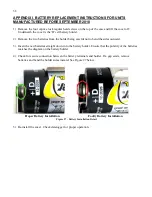46
After a data collection has finished LogView will display the message shown in Figure 19:
Figure 19 - Data Collection Complete Message
C.2 Downloading Data using HyperTerminal (or equivalent)
The steps to download the data using HyperTerminal are as follows:
Launch HyperTerminal: Start → Programs → Accessories → Communications → HyperTerminal
1)
Enter a name for the New Connection – Select OK (Figure 20).
.
Figure 20 – HyperTerminal Connection Description
2)
Change the Connect using setting to the appropriate COM port (Figure 21) – Select OK.
Figure 21 - HyperTerminal Connection Selection
Содержание 8002-4-1
Страница 2: ......
Страница 15: ...9 Figure 6 LogView Context Menu Figure 7 Datalogger Settings Connection Options ...